Justin Timberlake arrested on DWI charge in Hamptons, told police 'I had one martini'




© Leila Register

© Bill Clark
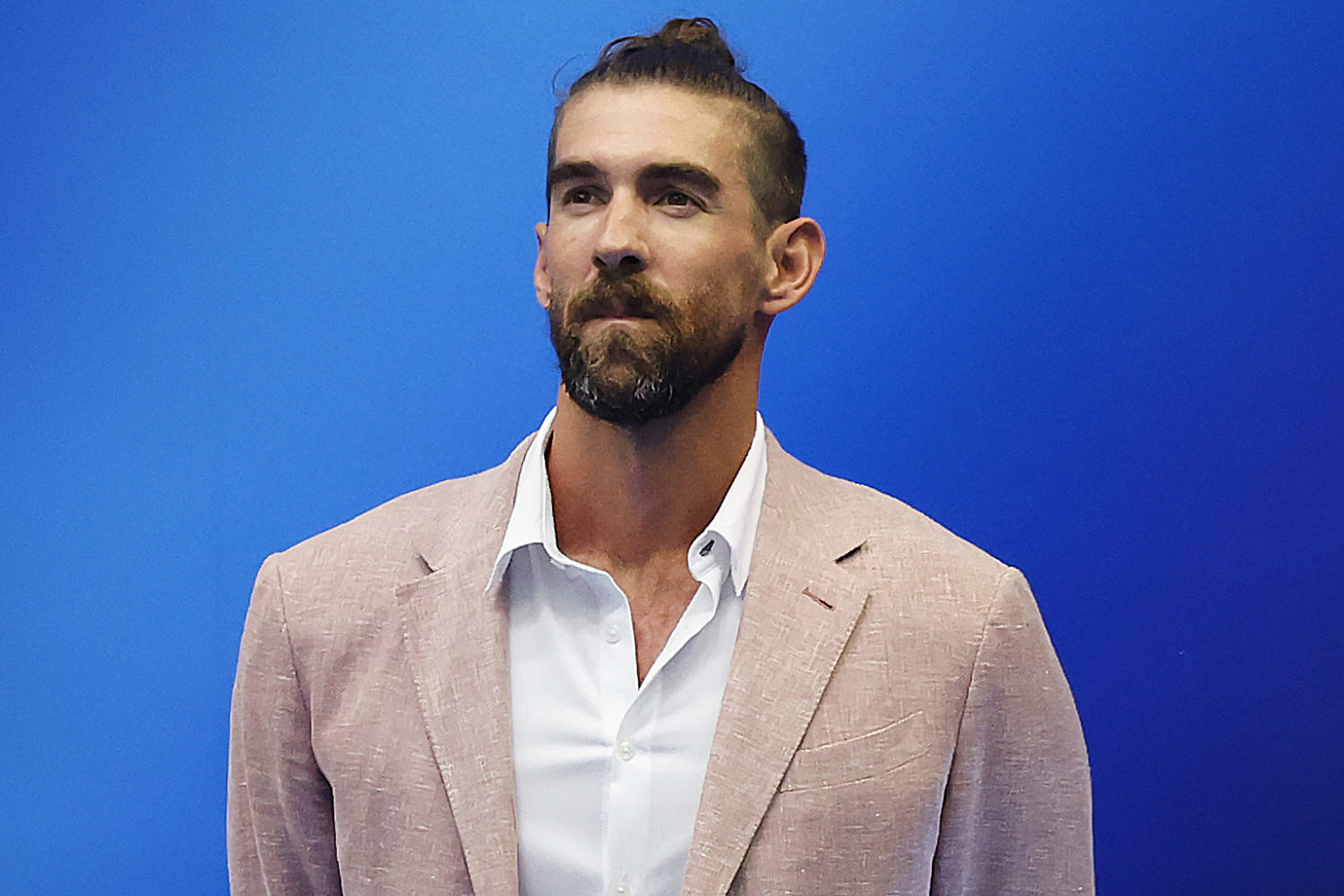

© Walt Disney Pictures/AJ Pics, via Alamy



Free operating system Linux is looking to Windows as its role model, at least in this one way: implementing its own Blue Screen of Death (BSOD) to warn users in cases of a kernel panic.
The BSOD—with the official name “DRM Panic”—will be included in the operating system for the first time with Linux 6.10, prompting users to reboot. Its usefulness will be further expanded in the near future.
The whole thing was solved by direct rendering manager drivers (DRM drivers) and kernel mode setting drivers (KMS drivers). In Linux 6.10, the new DRM panic handler will be integrated into the kernel for the first time. At launch, DRM & KMS drivers SimpleDRM, MGAG200, IMX, and AST are supported, with more to follow.
Nouveau-DRM panic patches are already in preparation, but will probably only be integrated in Linux 6.11 as they won’t be ready in time for Linux 6.10. Systemd already introduced a similar error screen as a BSOD for its version 255 in December 2023.
Red Hat developer Javier Martinez Canillas showed a first screenshot of the BSOD for Linux on Mastodon. Lo and behold, the blue screen for Linux is far less cryptic than Microsoft’s famous BSOD.
You’ll see a fully blue screen with an ASCII art penguin in the top left corner. In the center of the screen is the text “Kernel Panic!” with a smaller statement below it, prompting the user to reboot the computer.
In the future, the error message will be named even more precisely and comprehensibly and supplemented with helpful details. It will also be possible to call up the error with a corresponding QR code.
If you’re on a system running Linux 6.10 or higher—or another system that already supports “DRM Panic”—then you can manually test the new Linux BSOD with the following command:
echo c > /proc/sysrq-trigger
Gaming laptops are fantastic, but rarely affordable. You really have to hunt if you want to find a deal. But that’s what we’re here for! Today Woot! has a 16-inch Gigabyte gaming laptop, complete with a Core i7 processor and RTX 4060 discrete graphics card, for $899.99. That’s barely a premium over a non-gaming laptop, and over $500 off its original price.
The Aorus 16’s 13th-generation Core i7 processor is among the best you can get in any laptop at the moment. And the Nvidia RTX 4060, while not the beefiest GPU ever, should be more than enough to handle even the latest 3D games. The screen is impressive too: with 2560×1600 resolution and 240Hz of refresh, it’s a notable upgrade over most laptops even at this size. The keyboard is big enough to include a number pad if that’s your jam.
A 1TB Gen4 SSD should be big and fast enough for anything you can throw at it, and the 16GB of DDR5 RAM is sufficient for multitasking in Windows. But if you want to upgrade either one, that’s an option — the Aorus 16’s beefy body (with a capacious 99 watt-hour battery) gives you access to to the removable M.2 and SO-DIMM slots. The Aorus 16 has plenty of ports, even dedicated Ethernet and a MicroSD card reader, so you should be good to go even without a dock.
Unlike Woot’s standard deals, this one is good for multiple days — there are four days left on the ticker at the time of writing. That being said, Woot’s overstock deals are limited by how many they have on hand, so if you’re ready to buy it’s best to place an order.
Get the Gigabyte Aorus 16 for $899.99
Charging your phone shouldn’t be so complicated—and it doesn’t have to be if you just get the Anker 511 Nano 3 GaN charger. Now that it’s $13 at Amazon, down from its original price of $23, there’s never been a better time to snag one of these.
We’ve done a deep-dive analysis of the secret to buying the best iPhone 15 USB-C charger, and our own Gordon Ung concluded: “Just buy this Anker 511 GaN charger that’s tiny and can charge your phone at its maximum rate. I’m a big fan of [it] … and have personally purchased at least four of them for personal use and ‘loans’ to family members.”
Gordon further explains that the Anker 511 Nano 3 is the size of Apple’s original 5-watt USB-A charger but can supply up to 30 watts over USB-C. Plus, it has those folding prongs that make it easy to pack away and prevent it from accidentally breaking.
The Anker 511 Nano 3 harnesses the power of GaN technology, which means it can deliver high-speed charging in an ultra-compact form.
And while this is our absolute favorite charger for iPhones, it’s also really good for other devices, including laptops, Android phones, tablets, and almost anything else you’d need to charge.
It’s a clear winner, no contest. And given that the Anker 511 Nano 3 GaN charger is only $13 right now, you owe it to yourself to grab one of these while it’s still available at its best price.
The Anker 511 Nano 3 GaN charger is 43% off
Monitors go on sale all the time, but it’s rare for a deal to be as exciting as this one: this 45-inch LG UltraGear curved gaming monitor is now available for its lowest-ever price of $1,000 at Amazon, offering a spectacular savings of $700 off!
The LG UltraGear monitor has a 45-inch curved OLED display with a 21:9 ratio, a UWQHD resolution of 3440×1440, and a 800R curve. It’s designed to immerse you in your games, with an expansive screen and dramatic curve that pulls you into the action.
One less thing you’ll have to worry about as well: no delay between your device and your monitor. The ultra-fast 240Hz refresh rate on this OLED monitor offers smooth gameplay, paired with a near-instantaneous 0.03ms response time for virtually no lag or ghosting.
It’s complete with an anti-glare coating that minimizes light reflections, plus both HDMI 2.1 and DisplayPort 1.4 inputs. And if you’re concerned about performance consistency, the LG UltraGear is compatible with both Nvidia G-SYNC and AMD FreeSync Premium.
This massive 41% off discount makes for a fantastic opportunity to get your hands on one of the most impressive gaming monitors on the market—snag one for the never-before price of $1,000.
Save $700 on this 45-inch LG UltraGear monitor
The Baseus Spacemate 11-in-1 Docking Station includes some quirks you might just love, but its subpar performance hurts its chances.
$199.99
The Baseus Spacemate 11-in-1 Docking Station (BS-OH137) doesn’t seem like the best idea: a generic USB-C docking station capable of three 4K displays isn’t really feasible on paper. In the real world it’s a more practical solution than you might think, but I still wouldn’t advise pushing this dock to its limits.
Put simply, the Basus Spacemate offers the possibility of connecting three 4K displays at 4K resolution, but only at 30Hz apiece. That’s not especially comfortable to work with for long periods, so it’s probably better to think of this dock as a more conventional USB-C dock capable of connecting to just two 4K displays, provided that you have the right hardware. A few interesting gimmicks — a lock-screen button, light-up port icons, and a sticky-pad stand — add some wrinkles.
This is another dock that use Display Stream Compression (DSC), a technology found in HDMI 2.1-capable devices like laptops with Nvidia GeForce 3000-series discrete GPUs but also modern hardware like Intel 13th-gen Core chips and above. It’s visually lossless, which means that you won’t notice the compression algorithms taking effect. If your laptop is DSC-enabled, you’ll be able to connect three 4K displays at 30Hz, or two at 60Hz; if you don’t have DSC, you’ll be able to connect two 4K displays at 30Hz or one at 60Hz.
This review informs our list of the best USB-C hubs and dongles.
Display issues aside, this docking station has some quirks.


Mark Hachman / IDG

Mark Hachman / IDG
Mark Hachman / IDG
Physically, this is a rather nice little dock; it stands 4.5 inches high, sitting square with about 2.5 inches on a side. It has a braided USB-C cord built in, which measures about 2.5 feet along. I think it’s a little too big to tuck into your backpack, but you might feel differently. This dock does not include a power brick, so your laptop’s charger can be plugged into an input port, accepting up to 100W.
Some docks come with a stand; the Baseus dock comes with a sticky bottom that’s exposed by peeling back a layer. But I don’t even think that it’s necessary, as the dock remains stable without it. Overall, this dock feels well made, and I never noticed any problems with the aluminum chassis warming under load.
Ports include a 10Gbps USB-A and USB-C port on the front of the dock; neither supports charging. On the rear, you have the choice of using either HDMI or DisplayPort 1.4 for your first connection, then HDMI and DisplayPort, for your second and third display connections. On the rear you’ll find a 3.5mm headphone jack, Gigabit Ethernet, and a pair of USB-A ports, very faintly labeled to identify one port at 480Mbps for a legacy mouse, and the other at 10Gbps.


Mark Hachman / IDG

Mark Hachman / IDG
Mark Hachman / IDG
For some reason, Baseus thought that the dock needed a button to lock your screen. A bright icon on the top of the dock shows that the dock is plugged in. When tapped, it performs the same function as the Win+L shortcut does.
The dock also includes several LEDs on the front of the dock to indicate that you’ve plugged devices into various ports, such as a cable that’s connected to the dock’s HDMI and DisplayPort ports. Again, this seems like over-engineering, though Baseus says that the LEDs will indicate if a device is inserted incorrectly.
Amazon’s web page listing shows a small number of reviews, many dissatisfied with the product’s stability. On the first laptop I tried, I could only get the second display to connect at 1440p, rather than 4K60. But that wasn’t the case on the small cadre of other testing laptops I plugged in, though I had to set the displays to the proper resolutions. That’s expected, however. I didn’t see any dramatic graphics glitches or instability. I did see a bit of jerkiness while playing a 2D game, however.


Mark Hachman / IDG

Mark Hachman / IDG
Mark Hachman / IDG
I tend to evaluate stability over the course of about two days, using the dock for everyday office work, after-hours play, as well as the more formalized performance testing. I’ll sometimes use the dock even longer than that, just to cement my impressions. Again, I didn’t see any of the stability issues some consumers complained about. While this dock will drive three displays, however, I typically used it in a two-display configuration for comfort’s sake.
Because this dock isn’t powered (and the ports aren’t designed for charging) I didn’t bother testing that aspect of the dock’s performance. The dock transferred only 72W of power maximum to my laptop, however, which is less than what I would expect. I’m not sure the dock’s indicator lights are sucking up that much power, but that would be the likely culprit. Your laptop may complain that it’s not receiving enough power.
The dock’s performance was much slower than expected, streaming excepted; there, the Baseus dock dropped just 3 out of just over 10,000 test frames. That’s excellent. But the dock’s storage performance was just 113.2MB/s, with a score of 737; a rival USB-C hub from Dockcase transferred data at 138.9MB/s, producing a score of 903. Transferring data via copying files was also about 20MB/s slower than some of its rivals.
Baseus definitely put some thought into the design of its compact little docking station, and I appreciate that. However, the added features do unfortunately feel superfluous, and the performance is subpar. I think there are better alternatives in our list of the best USB-C hubs and dongles.

PC sales have been struggling this year, and giving the “Copilot+” label to laptops equipped with newer hardware and the latest Microsoft AI features was supposed to give them a shot in the arm.
The first round of these next-gen laptops, powered by Qualcomm’s Snapdragon X chips, are finally available to buy… minus the much-touted Recall feature, which has been put on hiatus for the launch.
If you buy a new laptop with the coveted “Copilot+” label, be aware that one of the key differentiating features that Microsoft has been pushing so hard won’t actually be available at launch.
Recall—the Copilot+ tool that records more or less every interaction you have with Windows and its applications—has been recalled delayed. After a huge amount of initial feedback (including privacy and safety concerns), Microsoft has decided to test the feature with Windows Insiders first before releasing it to the general public at a later date.
The showpiece for the Copilot+ program is the new Surface line, including the refreshed Surface Laptop and Surface Pro, but there are plenty of other choices from the big manufacturers. Dell, HP, Lenovo, Samsung, and Asus all have laptops with Snapdragon X processors and their integrated NPUs with a claimed 45 TOPS performance capacity.
There’s little hard data on the capabilities of the new Snapdragon X chips versus more conventional Intel and AMD offerings. Considering how poorly previous attempts at Windows on Arm have gone, it’s only natural that consumers would be skittish.
What little data we’ve been able to get indicates that the Snapdragon X Elite is at least roughly comparable with the latest laptop processors from the competition, though emulation for games and other intense applications could be an issue. As you might expect, the Arm hardware does seem to have a marked advantage in efficiency.
We’re currently testing the new Surface hardware and other Snapdragon X laptops here at PCWorld, and we’re preparing in-depth reviews for your eager eyeballs. Stay tuned.

Unlike conventional energy sources, green hydrogen offers a way to store and transfer energy without emitting harmful pollutants, positioning it as essential to a sustainable and net-zero future. By converting electrical power from renewable sources into green hydrogen, these low-carbon-intensity energy storage systems can release clean, efficient power on demand through combustion engines or fuel cells. When produced emission-free, hydrogen can decarbonize some of the most challenging industrial sectors, such as steel and cement production, industrial processes, and maritime transport.

“Green hydrogen is the key driver to advance decarbonization,” says Dr. Christoph Noeres, head of green hydrogen at global electrolysis specialist thyssenkrupp nucera. This promising low-carbon-intensity technology has the potential to transform entire industries by providing a clean, renewable fuel source, moving us toward a greener world aligned with industry climate goals.
Hydrogen is the most abundant element in the universe, and its availability is key to its appeal as a clean energy source. However, hydrogen does not occur naturally in its pure form; it is always bound to other elements in compounds like water (H2O). Pure hydrogen is extracted and isolated from water through an energy-intensive process called conventional electrolysis.
Hydrogen is typically produced today via steam-methane reforming, in which high-temperature steam is used to produce hydrogen from natural gas. Emissions produced by this process have implications for hydrogen’s overall carbon footprint: worldwide hydrogen production is currently responsible for as many CO2 emissions as the United Kingdom and Indonesia combined.
A solution lies in green hydrogen—hydrogen produced using electrolysis powered by renewable sources. This unlocks the benefits of hydrogen without the dirty fuels. Unfortunately, very little hydrogen is currently powered by renewables: less than 1% came from non-fossil fuel sources in 2022.
A massive scale-up is underway. According to McKinsey, an estimated 130 to 345 gigawatts (GW) of electrolyzer capacity will be necessary to meet the green hydrogen demand by 2030, with 246 GW of this capacity already announced. This stands in stark contrast to the current installed base of just 1.1 GW. Notably, to ensure that green hydrogen constitutes at least 14% of total energy consumption by 2050, a target that the International Renewable Energy Agency (IRENA) estimates is required to meet climate goals, 5,500 GW of cumulative installed electrolyzer capacity will be required.
However, scaling up green hydrogen production to these levels requires overcoming cost and infrastructure constraints. Becoming cost-competitive means improving and standardizing the technology, harnessing the scale efficiencies of larger projects, and encouraging government action to create market incentives. Moreover, the expansion of renewable energy in regions with significant solar, hydro, or wind energy potential is another crucial factor in lowering renewable power prices and, consequently, the costs of green hydrogen.
While electrolysis technologies have existed for decades, scaling them up to meet the demand for clean energy will be essential. Alkaline Water Electrolysis (AWE), the most dominant and developed electrolysis method, is poised for this transition. It has been utilized for decades, demonstrating efficiency and reliability in the chemical industry. Moreover, it is more cost effective than other electrolysis technologies and is well suited to be run directly with fluctuating renewable power input. Especially for large-scale applications, AWE demonstrates significant advantages in terms of investment and operating costs. “Transferring small-scale manufacturing and optimizing it towards mass manufacturing will need a high level of investment across the industry,” says Noeres.
Industries that already practice electrolysis, as well as those that already use hydrogen, such as fertilizer production, are well poised for conversion to green hydrogen. For example, thyssenkrupp nucera benefits from a decades-long heritage using electrolyzer technology in the chlor-alkali process, which produces chlorine and caustic soda for the chemical industry. The company “is able to use its existing supply chain to ramp up production quickly, a distinction that all providers don’t share,” says Noeres.
Alongside scaling up existing solutions, thyssenkrupp nucera is developing complementary techniques and technologies. Among these are solid oxide electrolysis cells (SOEC), which perform electrolysis at very high temperatures. While the need for high temperatures means this technique isn’t right for all customers, in industries where waste heat is readily available—such as chemicals—Noeres says SOEC offers up to 20% enhanced efficiency and reduces production costs.
Thyssenkrupp nucera has entered into a strategic partnership with the renowned German research institute Fraunhofer IKTS to move the technology toward applications in industrial manufacturing. The company envisages SOEC as a complement to AWE in the areas where it is cost effective to reduce overall energy consumption. “The combination of AWE and SOEC in thyssenkrupp nucera’s portfolio offers a unique product suite to the industry,” says Noeres.
While advancements in electrolysis technology and the diversification of its applications across various scales and industries are promising for green hydrogen production, a coordinated global ramp-up of renewable energy sources and clean power grids is also crucial. Although AWE electrolyzers are ready for deployment in large-scale, centralized green hydrogen production facilities, these must be integrated with renewable energy sources to truly harness their potential.
Storage and transportation remain obstacles to a larger market for green hydrogen. While hydrogen can be compressed and stored, its low density presents a practical challenge. The volume of hydrogen is nearly four times greater than that of natural gas, and storage requires either ultra-high compression or costly refrigeration. Overcoming the economic and technical hurdles of high-volume hydrogen storage and transport will be critical to its potential as an exportable energy carrier.
In 2024, several high-profile green hydrogen projects launched in the U.S., advancing the growth of green hydrogen infrastructure and technology. The landmark Inflation Reduction Act (IRA) provides tax credits and government incentives for producing clean hydrogen and the renewable electricity used in its production. In October 2023, the Biden administration announced $7 billion for the country’s first clean hydrogen hubs, and the U.S. Department of Energy further allocated $750 million for 52 projects across 24 states to dramatically reduce the cost of clean hydrogen and establish American leadership in the industry. The potential economic impact from the IRA legislation is substantial: thyssenkrupp nucera expects the IRA to double or triple the U.S. green hydrogen market size.
“The IRA was a wake-up call for Europe, setting a benchmark for all the other countries on how to support the green hydrogen industry in this startup phase,” says Noeres. Germany’s H2Global scheme was one of the first European efforts to facilitate hydrogen imports with the help of subsidies, and it has since been followed up by the European Hydrogen Bank, which provided €720 million for green hydrogen projects in its pilot auction. “However, more investment is needed to push the green hydrogen industry forward,” says Noeres.
In the current green hydrogen market, China has installed more renewable power than any other country. With lower capital expenditure costs, China produces 40% of the world’s electrolyzers. Additionally, state-owned firms have pledged to build an extensive 6,000-kilometer network of pipelines for green hydrogen transportation by 2050.
Coordinated investment and supportive policies are crucial to ensure attractive incentives that can bring green hydrogen from a niche technology to a scalable solution globally. The Chinese green hydrogen market, along with that of other regions such as the Middle East and North Africa, has advanced significantly, garnering global attention for its competitive edge through large-scale projects. To compete effectively, the EU must create a global level playing field for European technologies through attractive investment incentives that can drive the transition of hydrogen from a niche to a global-scale solution. Supportive policies must be in place to also ensure that green products made with hydrogen, such as steel, are sufficiently incentivized and protected against carbon leakage.
A comprehensive strategy, combining investment incentives, open markets, and protection against market distortions and carbon leakage, is crucial for the EU and other countries to remain competitive in the rapidly evolving global green hydrogen market and achieve a decarbonized energy future. “To advance several gigawatt scale or multi-hundred megawatts projects forward,” says Noeres, “we need significantly more volume globally and comparable funding opportunities to make a real impact on global supply chains.”
This content was produced by Insights, the custom content arm of MIT Technology Review. It was not written by MIT Technology Review’s editorial staff.
Cloud storage is cool and all, but what are you going to do when your internet is down? Or your account gets hacked? Or your cloud service shuts down and leaves you high and dry?
Relying on cloud storage is risky, which is why you should also have a physical drive—ideally one that’s portable, with tons of space, that you can take with you on the go as needed.
Well, one of our favorite options just fell to its best price ever: the 4TB version of Samsung’s T7 portable SSD is on sale for $300, a significant drop from its usual $480 (38% off). Lesser capacities of the T7 are also available at steep discounts.
The Samsung T7 is designed for creators, photographers, and anyone who has lots of media. With PCIe NVMe technology, this SSD has lightning-fast read/write speeds of up to 1,050/1,000 MB/s. It’s fast enough to record 4K 60fps videos directly to the drive.
With a massive 4TB capacity, the Samsung T7 can store everything from “fat” work files to 4K videos to game data for massive AAA games. The T7 allows you to organize all your important files on one compact device that fits easily in your pocket or bag.
And yes, it’s seriously compact. At just 3.3 inches long by 2.2 inches wide and 0.3 inches thick, with a feather weight of 2.5 ounces, this thing is almost invisible and you’ll forget you even have it on you.
Samsung’s T7 SSD is built out of solid aluminum, providing shock resistance and fall protection up to six feet. Whether you accidentally drop it or it gets tossed around inside a bag, you can trust the T7 to withstand those bumps along the way.
Portable SSDs with 4TB capacity don’t come cheap, but the Samsung T7 is one of the best and it’s absolutely worth it for $300. If you want to save some cash, the other capacity options are also on sale:
This is a limited-time deal and it’s going to go fast, so don’t miss this chance to grab this top-tier portable SSD.
Save $180 on the 4TB Samsung T7 now
If your existing printer suddenly gives up the ghost and can no longer be repaired, a replacement is usually needed quickly. After all, many people can’t manage without an output device — not in the family and certainly not in the home office or small office. It’s not a good idea to jump straight to the next best printer offer, no matter how attractive the price of the device may seem.
It is much better to ask yourself a few questions about your future printer model before making a purchase. The more precise your answers are, the better the output device will ultimately suit your application scenario.
It’s worth the effort when you consider that a well-chosen printer will usually serve you for several years without complaint.
The focus here is not so much on output quality. After all, there is no such thing as a really bad printer these days. The printing units in all printer classes are too sophisticated for that. Bad purchases are more likely to be caused by the wrong choice of printing technology, a lack of features or excessive follow-up costs.
The first decision before buying a printer is simple:
Do you only want to print or should the new purchase also be able to make copies and scans?
In the first case, a pure printer (single function) will suffice. In the second case, you should focus on a multifunction device. Then ask yourself whether you need a fax or not. This allows you to quickly rule out certain device series.

Very inexpensive combination models usually only have a rudimentary control panel with small displays — as here on the HP Deskjet 2820e. They often prove to be impractical, as you have to perform most actions using buttons without labelling.

Very inexpensive combination models usually only have a rudimentary control panel with small displays — as here on the HP Deskjet 2820e. They often prove to be impractical, as you have to perform most actions using buttons without labelling.
HP

Very inexpensive combination models usually only have a rudimentary control panel with small displays — as here on the HP Deskjet 2820e. They often prove to be impractical, as you have to perform most actions using buttons without labelling.
HP
HP
You need to be aware of this: A multifunction device gains in size the more functions are integrated. Almost all models with a fax function also have a built-in automatic document feeder (ADF), which increases the height of the device. If there is enough space at the planned installation site, you can of course also consider a model with an ADF but without a fax.
If you decide in favor of a multifunctional device, the control panel is an important point. Its importance is often underestimated. Wrongly so, as it makes numerous tasks besides copying — such as connecting to the WLAN or searching for problems — much easier.
On the other hand, a device with a very small display or pure button operation often turns out to be cumbersome and time-consuming to use. Over time, you will usually prefer to carry out certain monitoring and control activities via an app on the mobile device or using a driver or help tool on the PC.
On the other hand, large touch displays are reflected in a higher purchase price. That’s why entry-level multifunction devices only have text displays, from which you often can’t read much more than the number of copies.
Whether a printer with inkjet or laser technology is best for you depends on the main purpose of use.
A printer for your workplace, which is essentially intended to print invoices on company paper or typesets, does not need to be able to display bright colors, but must be able to print texts very clearly and legibly. In this case, a black and white laser printer is the right choice. Small single-function devices are available from as little as $100 — such as the Pantum Laser Printer.
A monochrome printer is out of the question for a family printer. Color printing is a must here, as the tasks are too varied. After all, the device should be able to fulfil the printing needs of all users. Both a color laser model and an inkjet device can do this. As the document authenticity of a color laser printer is probably not important in the family, an inkjet printer is the best solution.

Pure black and white printers, such as the Brother HL-L2400DWE shown here, are ideal if color is not important but texts need to be crystal clear on paper. As compact workplace devices, they start at a good $100.

Pure black and white printers, such as the Brother HL-L2400DWE shown here, are ideal if color is not important but texts need to be crystal clear on paper. As compact workplace devices, they start at a good $100.
Brother

Pure black and white printers, such as the Brother HL-L2400DWE shown here, are ideal if color is not important but texts need to be crystal clear on paper. As compact workplace devices, they start at a good $100.
Brother
Brother
Once you have come this far in your decision-making process, you should also consider how high your throughput will be. This is not an easy question to answer — especially if your focus is on private printing.
If you expect or know that the printer will be in use several times a week and will have to produce multiple copies, this already speaks in favor of higher usage.
And the more potential users there are, the higher the expected number of printed pages. This increases the utilization of the device. Small entry-level printers are quickly overwhelmed here. It is best to choose a mid-range inkjet model.
For multifunction devices, the price gives a rough indication: An all-round cartridge model should cost over $100. If you’re looking for a multifunction printer with a tank system, you can expect to pay around double that amount.

While laser printers are the best at printing text, inkjet devices are unbeatably flexible when it comes to handling different print materials. In addition, only inkjet printers can print photos without borders.

While laser printers are the best at printing text, inkjet devices are unbeatably flexible when it comes to handling different print materials. In addition, only inkjet printers can print photos without borders.
IDG

While laser printers are the best at printing text, inkjet devices are unbeatably flexible when it comes to handling different print materials. In addition, only inkjet printers can print photos without borders.
IDG
IDG
In some respects, inkjet technology clearly beats laser printing: Only an inkjet device can print with more than the four standard print colors blue, red, yellow and black. With all-round devices, you will therefore often find the black cartridge in two versions — one as text black and one as photo black. The former increases the quality of text printing, while the latter benefits image printing.
In addition, only an inkjet printer can print a photo without borders. A laser printer always leaves a white border.
The inkjet printer is also ahead when it comes to the use of materials. For example, it can handle photo papers that imitate the classic photo print thanks to their multiple coating. When printed, these papers not only look like photos, but also feel like them.
When it comes to price, buying the device is not enough, as every printout costs money. It is therefore useful to know the follow-up costs for ink or toner before you buy.
With a little research, you can at least roughly estimate the cost per page. This is because the manufacturers must specify a mileage in A4 pages for the ink cartridges and toner cartridges. In both cases, the range values are subject to ISO standards.
If you have now set your sights on a particular printer model, take the time to find the right replacement cartridges or toner cartridges. The text page is quickly calculated as you only need to divide the price (in cents) for the black color by the number of pages. Inexpensive devices should cost between 1 and 3 cents for a black and white page.
To estimate the color page price, calculate the sum of the cartridge prices of all available colors. In addition to blue, red, and yellow, this also includes any additional colors for inkjet printers. Divide these in turn by the page yields. However, the mileage can also differ depending on the color. You then need to calculate the values for each color individually and add the results together at the end to get an estimate of the color page price.
If the calculated result is less than 10 cents, the color page costs are low. Anything above this limit tends to be expensive.
Further reading: 6 printer tricks that solve problems and save energy
Notes: If you want to calculate the color page in a more practical way, add up the results of the black and white and color pages. Even with the color page, which is used for ISO ink measurement, there is a text component for which most printers use black ink.
We must also contradict the widespread opinion that the page prices of laser devices are always cheaper than those of inkjet printers. In addition to the toner cartridges, other consumable components can be added depending on the model — such as developer units or transfer ribbons. These are considerably more expensive than possible wearing parts on inkjet printers, such as the ink waste container. Not to mention the electricity costs, which are much higher for laser devices than for inkjet models.
If you print and copy regularly but don’t want to deal with ink ranges and cartridge replacement, you can opt for an ink subscription model. This form of replenishment is particularly recommended if you want a low-cost printer and only have a low printing requirement.
With this combination, you can cleverly compensate for the disadvantage of small cartridges with little content and the resulting high follow-up costs.
HP is a pioneer in ink subscriptions with Instant Ink. Several printer manufacturers now offer a comparable service. Brother calls it Refresh, Canon Pixma Print Plan and Epson ReadyPrint .
What they have in common: They offer a subscription based on a certain number of printed pages. Unused pages can be carried over to the following month and additional printed pages cost extra.
Some of the offers differ in terms of quotas and tariffs. They also usually only apply to certain printer series. You should therefore check whether your desired device is included before making a purchase.
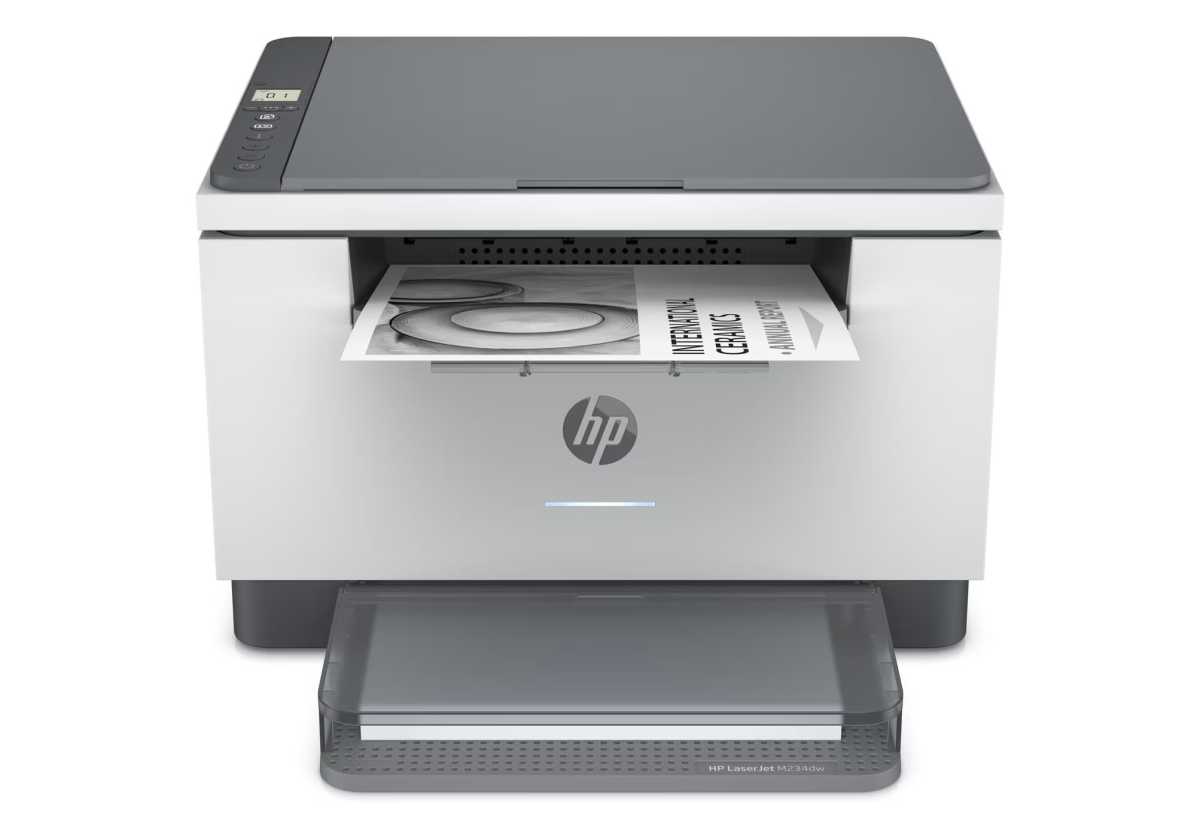
Laser printers in particular — such as the HP Laserjet M234xx series — are available in different configurations. They are labelled with letters in the product name. If you need a WLAN connection, look out for a small “w”.

Laser printers in particular — such as the HP Laserjet M234xx series — are available in different configurations. They are labelled with letters in the product name. If you need a WLAN connection, look out for a small “w”.
HP

Laser printers in particular — such as the HP Laserjet M234xx series — are available in different configurations. They are labelled with letters in the product name. If you need a WLAN connection, look out for a small “w”.
HP
HP
Some features only become particularly worthwhile over time. These include the automatic duplex printing unit. It allows you to save paper with every multi-page document. This is good for your wallet and also for the environment. With a multifunction device, make sure that the automatic duplex function can also be used for copying.
If you often handle several print formats or paper types, then a second paper feed is an investment that you will really appreciate after a while. Even frequent printers can increase the total supply with an additional tray and save frequent paper reloading.
Printers are not always in the ideal place. For this reason alone, a Wi-Fi connection is worthwhile. It is also automatically included with most inkjet models for the home or home office.
The situation is still different with laser printers. As these are often intended for office environments, the models are available in different versions. The Wi-Fi connection is usually labelled with a “w” in the product name, as is the case with the HP Laserjet M234dwe.

Even with ink tank printers, not every model is fast at processing print jobs, although the high ink supply might suggest this. Especially with compact entry-level devices for home use, such as the Epson Ecotank ET-2821, the speed in color is only half that of black and white printing.

Even with ink tank printers, not every model is fast at processing print jobs, although the high ink supply might suggest this. Especially with compact entry-level devices for home use, such as the Epson Ecotank ET-2821, the speed in color is only half that of black and white printing.
Epson

Even with ink tank printers, not every model is fast at processing print jobs, although the high ink supply might suggest this. Especially with compact entry-level devices for home use, such as the Epson Ecotank ET-2821, the speed in color is only half that of black and white printing.
Epson
Epson
For each printer model, you will find the speed specifications in A4 pages per minute in the technical data.
It is important to take a close look here: To compare the speed values of different devices, focus on the time measurements based on the ISO/IEC24734 standard. It specifies a fixed document set and standard resolution for the speed runs. On the other hand, you should be wary of specifications with the addition “up to.” As a rule, these are performance specifications for the lowest resolution level (design mode).
If you need a high throughput, a laser printer is often the right choice. Even inexpensive models can print up to 18 black and white ISO pages per minute. If the figure for color printing is just as high, the color laser printer has a built-in single-pass printing unit.
With inkjet printers, the throughput of black and white and color pages differs in the vast majority of cases due to the technology used. The following applies here: If the print speed in color drops by half compared to black and white performance or if it is significantly less than 10 pages per minute in black and white printing, you must expect that all color prints will become a real waiting game.

One of the big questions surrounding the launch of the Microsoft Surface Pro (2024) and new Copilot+ PCs is how well those laptops will run the broad ecosystem of Windows applications. So will they run just about everything? Pretty much, says a senior Microsoft executive, minus gaming.
I’ve asked the Windows on Arm “app compat” question before — in April, for example, of Kedar Kondap, the senior vice president and general manager of Compute and Gaming for Qualcomm, told me that the days of app issues on Arm were pretty much over. But Pete Kyriacou, the corporate vice president of Microsoft Devices, said in an interview that Microsoft is focusing in on productivity apps first and foremost.
I asked Kyriacou what we should expect in terms of application compatibility running on the new Surface devices.
“It’s great,” Kyriacou responded. “The app compat gets better. Like I would say three different [points]….One of them is many more app developers have gone native with their app. So we’ll see that — especially browsers, where people spend most of their time. All major browsers are native. Now we’ve got… input from Adobe. And we saw some of the creative apps across Blackmagic and DaVinci. Slack is now native as well. And so we just see people coming natively.
“The second [point] is our Prism emulator where you’re able to run the apps faster,” Kyriacou added. “Windows is redesigned from the bottom up to take advantage of it. So that helps a lot in terms of when apps are being emulated. They’re being emulated in a really fast way, efficiently by Windows.”
Kyriacou also said the Snapdragon X Elite’s multithreaded CPU would not only increase the performance of emulated apps, but also increase the responsiveness of apps as they launch. “So we’ve done some pretty awesome things to make sure app compat has made a big leap,” Kyriacou said. “We feel like the world is ready for it, and we’re going to see that in the response.”
All right, so it will run everything that consumers want to run?
“Pretty much, yeah,” Kyriacou responded. “We were focused on making sure it runs everything, specifically on productivity and what people are doing.
“When it comes to gaming, that’s probably the one area we’re not — we don’t have anti-cheat on Arm,” Kyriacou added. “And so we’re not able to run some of those triple-A titles that are in that space. But we’re also making sure we’re meeting our customers where they’re at in their expectations, like when they’re running a pro device. We want to focus on cloud gaming and be able to stream and run things from the cloud.”
That’s consistent with what we’ve heard from Qualcomm, whose executives have said that they “won’t ever be done” optimizing games for its Snapdragon chips.
But will everything work out as planned? Microsoft’s new Surface devices usher in the new era of Copilot+ PCs. We’ll see if they live up to the promises.

This is today’s edition of The Download, our weekday newsletter that provides a daily dose of what’s going on in the world of technology.
Why does AI hallucinate?
The World Health Organization’s new chatbot launched on April 2 with the best of intentions. The virtual avatar named SARAH, was designed to dispense health tips about how to eat well, quit smoking, de-stress, and more, for millions around the world. But like all chatbots, SARAH can flub its answers. It was quickly found to give out incorrect information. In one case, it came up with a list of fake names and addresses for nonexistent clinics in San Francisco.
Chatbot fails are now a familiar meme. Meta’s short-lived scientific chatbot Galactica made up academic papers and generated wiki articles about the history of bears in space. In February, Air Canada was ordered to honor a refund policy invented by its customer service chatbot. Last year, a lawyer was fined for submitting court documents filled with fake judicial opinions and legal citations made up by ChatGPT.
This tendency to make things up—known as hallucination—is one of the biggest obstacles holding chatbots back from more widespread adoption. Why do they do it? And why can’t we fix it? Read the full story.
—Will Douglas Heaven
Will’s article is the latest entry in MIT Technology Review Explains, our series explaining the complex, messy world of technology to help you understand what’s coming next. You can check out the rest of the series here.
The story is also from the forthcoming magazine issue of MIT Technology Review, which explores the theme of Play. It’s set to go live on Wednesday June 26, so if you don’t already, subscribe now to get a copy when it lands.
Why artists are becoming less scared of AI
Knock, knock. Who’s there? An AI with generic jokes. Researchers from Google DeepMind asked 20 professional comedians to use popular AI language models to write jokes and comedy performances. Their results were mixed. Although the tools helped them to produce initial drafts and structure their routines, AI was not able to produce anything that was original, stimulating, or, crucially, funny.
The study is symptomatic of a broader trend: we’re realizing the limitations of what AI can do for artists. It can take on some of the boring, mundane, formulaic aspects of the creative process, but it can’t replace the magic and originality that humans bring. Read the full story.
—Melissa Heikkilä
This story is from The Algorithm, our weekly AI newsletter. Sign up to receive it in your inbox every Monday.
The must-reads
I’ve combed the internet to find you today’s most fun/important/scary/fascinating stories about technology.
1 The US government is suing Adobe over concealed fees
And for making it too difficult to cancel a Photoshop subscription. (The Verge)
+ Regulators are going after firms with hard-to-cancel accounts. (NYT $)
+ Adobe’s had an incredibly profitable few years. (Insider $)
+ The company recently announced its plans to safeguard artists against exploitative AI. (MIT Technology Review)
2 The year’s deadly heat waves have only just begun
But not everyone is at equal risk from extreme temperatures. (Vox)
+ Here’s what you need to know about this week’s US heat wave. (WP $)
+ Here’s how much heat your body can take. (MIT Technology Review)
3 Being an influencer isn’t as lucrative as it used to be
It’s getting tougher for content creators to earn a crust from social media alone. (WSJ $)
+ Beware the civilian creators offering to document your wedding. (The Guardian)+ Deepfakes of Chinese influencers are livestreaming 24/7. (MIT Technology Review)
4 How crypto cash could influence the US Presidential election
‘Crypto voters’ have started mobilizing for Donald Trump, who has been making pro-crypto proclamations. (NYT $)
5 Europe is pumping money into defense tech startups
It’ll be a while until it catches up with the US though. (FT $)
+ Here’s the defense tech at the center of US aid to Israel, Ukraine, and Taiwan. (MIT Technology Review)
6 China’s solar industry is in serious trouble
Its rapid growth hasn’t translated into big profits. (Economist $)
+ Recycling solar panels is still a major environmental challenge, too. (IEEE Spectrum)
+ This solar giant is moving manufacturing from China back to the US. (MIT Technology Review)
7 Brace yourself for AI reading companions
The systems are trained on famous writers’ thoughts on seminal titles. (Wired $)
8 McDonalds is ditching AI chatbots at drive-thrus
The tech just proved too unreliable. (The Guardian)
9 How ice freezes is surprisingly mysterious 
It’s not as simple as cooling water to zero degrees. (Quanta Magazine)
10 Keeping your phone cool in hot weather is tough
No direct sunlight, no case, no putting it in the fridge. (WP $)
Quote of the day
“My goal was to show that nature is just so fantastic and creative, and I don’t think any machine can beat that.”
—Photographer Miles Astray explains to the Washington Post why he entered a real photograph of a surreal-looking flamingo into a competition for AI art.
The big story
The Atlantic’s vital currents could collapse. Scientists are racing to understand the dangers.
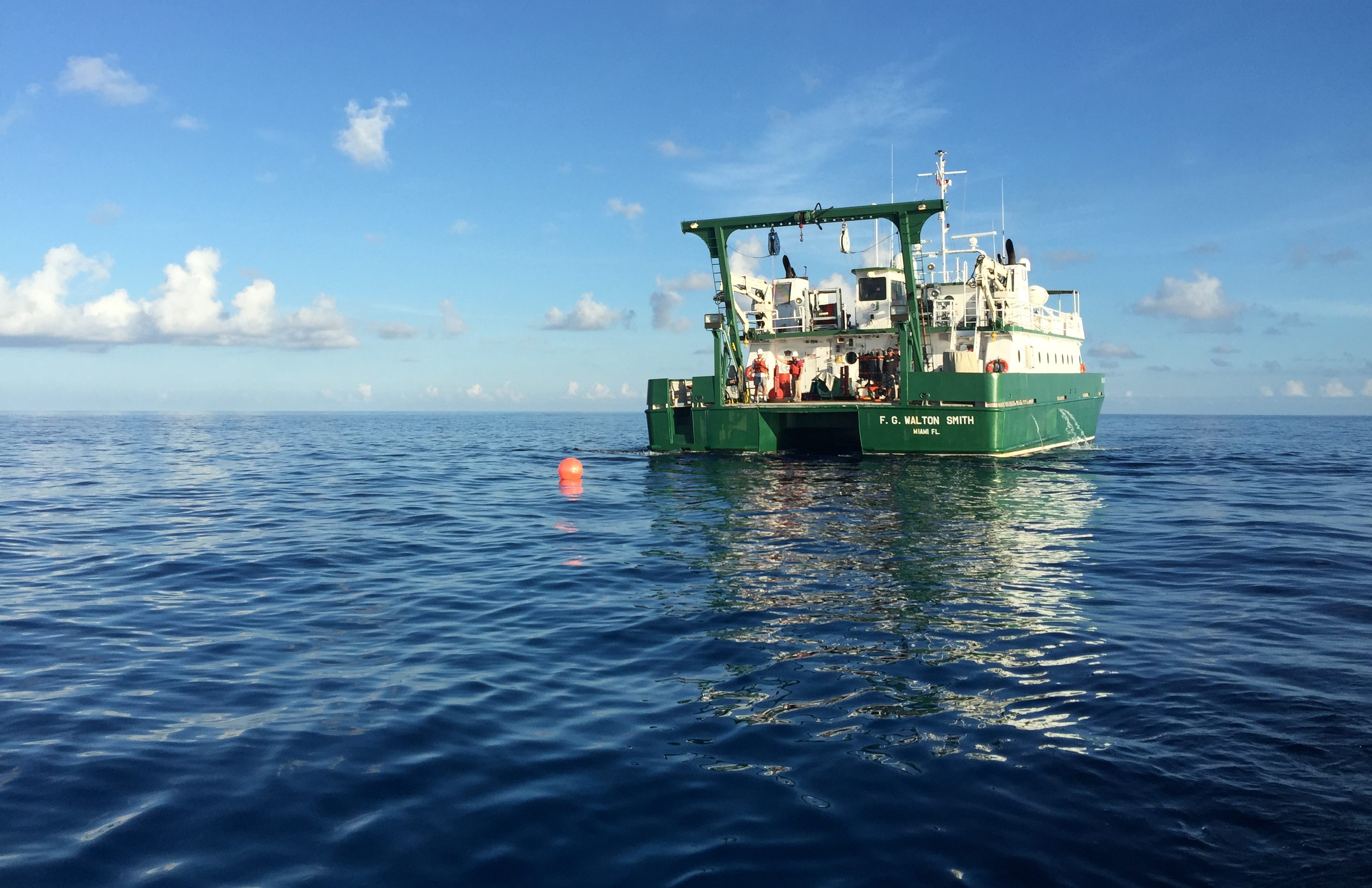
December 2021
Scientists are searching for clues about one of the most important forces in the planet’s climate system: a network of ocean currents known as the Atlantic Meridional Overturning Circulation. They want to better understand how global warming is changing it, and how much more it could shift, or even collapse.
The problem is the Atlantic circulation seems to be weakening, transporting less water and heat. Because of climate change, melting ice sheets are pouring fresh water into the ocean at the higher latitudes, and the surface waters are retaining more of their heat. Warmer and fresher waters are less dense and thus not as prone to sink, which may be undermining one of the currents’ core driving forces. Read the full story.
—James Temple
We can still have nice things
A place for comfort, fun and distraction to brighten up your day. (Got any ideas? Drop me a line or tweet ’em at me.)
+ This cookie is the perfect replica of those frustrating maze games.
+ Each year, the Roland Garros tennis tournament commissions an artist to create a poster. This collection is remarkable 
+ Sesame Street is the best.
+ If your plants aren’t flourishing, these tips might help to get them looking their best.
This story originally appeared in The Algorithm, our weekly newsletter on AI. To get stories like this in your inbox first, sign up here.
Knock, knock.
Who’s there?
An AI with generic jokes. Researchers from Google DeepMind asked 20 professional comedians to use popular AI language models to write jokes and comedy performances. Their results were mixed.
The comedians said that the tools were useful in helping them produce an initial “vomit draft” that they could iterate on, and helped them structure their routines. But the AI was not able to produce anything that was original, stimulating, or, crucially, funny. My colleague Rhiannon Williams has the full story.
As Tuhin Chakrabarty, a computer science researcher at Columbia University who specializes in AI and creativity, told Rhiannon, humor often relies on being surprising and incongruous. Creative writing requires its creator to deviate from the norm, whereas LLMs can only mimic it.
And that is becoming pretty clear in the way artists are approaching AI today. I’ve just come back from Hamburg, which hosted one of the largest events for creatives in Europe, and the message I got from those I spoke to was that AI is too glitchy and unreliable to fully replace humans and is best used instead as a tool to augment human creativity.
Right now, we are in a moment where we are deciding how much creative power we are comfortable giving AI companies and tools. After the boom first started in 2022, when DALL-E 2 and Stable Diffusion first entered the scene, many artists raised concerns that AI companies were scraping their copyrighted work without consent or compensation. Tech companies argue that anything on the public internet falls under fair use, a legal doctrine that allows the reuse of copyrighted-protected material in certain circumstances. Artists, writers, image companies, and the New York Times have filed lawsuits against these companies, and it will likely take years until we have a clear-cut answer as to who is right.
Meanwhile, the court of public opinion has shifted a lot in the past two years. Artists I have interviewed recently say they were harassed and ridiculed for protesting AI companies’ data-scraping practices two years ago. Now, the general public is more aware of the harms associated with AI. In just two years, the public has gone from being blown away by AI-generated images to sharing viral social media posts about how to opt out of AI scraping—a concept that was alien to most laypeople until very recently. Companies have benefited from this shift too. Adobe has been successful in pitching its AI offerings as an “ethical” way to use the technology without having to worry about copyright infringement.
There are also several grassroots efforts to shift the power structures of AI and give artists more agency over their data. I’ve written about Nightshade, a tool created by researchers at the University of Chicago, which lets users add an invisible poison attack to their images so that they break AI models when scraped. The same team is behind Glaze, a tool that lets artists mask their personal style from AI copycats. Glaze has been integrated into Cara, a buzzy new art portfolio site and social media platform, which has seen a surge of interest from artists. Cara pitches itself as a platform for art created by people; it filters out AI-generated content. It got nearly a million new users in a few days.
This all should be reassuring news for any creative people worried that they could lose their job to a computer program. And the DeepMind study is a great example of how AI can actually be helpful for creatives. It can take on some of the boring, mundane, formulaic aspects of the creative process, but it can’t replace the magic and originality that humans bring. AI models are limited to their training data and will forever only reflect the zeitgeist at the moment of their training. That gets old pretty quickly.
Apple is promising personalized AI in a private cloud. Here’s how that will work.
Last week, Apple unveiled its vision for supercharging its product lineup with artificial intelligence. The key feature, which will run across virtually all of its product line, is Apple Intelligence, a suite of AI-based capabilities that promises to deliver personalized AI services while keeping sensitive data secure.
Why this matters: Apple says its privacy-focused system will first attempt to fulfill AI tasks locally on the device itself. If any data is exchanged with cloud services, it will be encrypted and then deleted afterward. It’s a pitch that offers an implicit contrast with the likes of Alphabet, Amazon, or Meta, which collect and store enormous amounts of personal data. Read more from James O’Donnell here.
How to opt out of Meta’s AI training
If you post or interact with chatbots on Facebook, Instagram, Threads, or WhatsApp, Meta can use your data to train its generative AI models. Even if you don’t use any of Meta’s platforms, it can still scrape data such as photos of you if someone else posts them. Here’s our quick guide on how to opt out. (MIT Technology Review)
Microsoft’s Satya Nadella is building an AI empire
Nadella is going all in on AI. His $13 billion investment in OpenAI was just the beginning. Microsoft has become an “the world’s most aggressive amasser of AI talent, tools, and technology” and has started building an in-house OpenAI competitor. (The Wall Street Journal)
OpenAI has hired an army of lobbyists
As countries around the world mull AI legislation, OpenAI is on a lobbyist hiring spree to protect its interests. The AI company has expanded its global affairs team from three lobbyists at the start of 2023 to 35 and intends to have up to 50 by the end of this year. (Financial Times)
UK rolls out Amazon-powered emotion recognition AI cameras on trains
People traveling through some of the UK’s biggest train stations have likely had their faces scanned by Amazon software without their knowledge during an AI trial. London stations such as Euston and Waterloo have tested CCTV cameras with AI to reduce crime and detect people’s emotions. Emotion recognition technology is extremely controversial. Experts say it is unreliable and simply does not work.
(Wired)
Clearview AI used your face. Now you may get a stake in the company.
The facial recognition company, which has been under fire for scraping images of people’s faces from the web and social media without their permission, has agreed to an unusual settlement in a class action against it. Instead of paying cash, it is offering a 23% stake in the company for Americans whose faces are in its data sets. (The New York Times)
Elephants call each other by their names
This is so cool! Researchers used AI to analyze the calls of two herds of African savanna elephants in Kenya. They found that elephants use specific vocalizations for each individual and recognize when they are being addressed by other elephants. (The Guardian)

This post is part of Lifehacker’s “Living With AI” series: We investigate the current state of AI, walk through how it can be useful (and how it can’t), and evaluate where this revolutionary tech is heading next. Read more here.
Almost as soon as ChatGPT launched in late 2022, the world started talking about how and when to use it. Is it ethical to use generative AI at work? Is that “cheating?” Or are we simply witnessing the next big technological innovation, one that everyone will either have to embrace, or fall behind dragging their feet?
AI, like anything else, is a tool first and foremost, and tools help us get more done than we can on our own. (My job would literally not be possible without my computer.) In that regard, there’s nothing wrong, in theory, with using AI to be more productive. In fact, some work apps have fully embraced the AI bandwagon. Just look at Microsoft: The company basically conquered the meaning of “computing at work,” and it's adding AI functionality directly into its products.
Since last year, the entire Microsoft 365 suite—including Word, PowerPoint, Excel, Teams, and more—has adopted “Copilot,” the company’s AI assist tool. Think of it like Clippy from back in the day, only now way more useful. In Teams, you can ask the bot to summarize your meeting notes; in Word, you can ask the AI to draft a work proposal based on your bullet list, then request it tighten up specific paragraphs you aren’t thrilled with; in Excel, you can ask Copilot to analyze and model your data; in PowerPoint, you can ask for an entire slideshow to be created for you based on a prompt.
These tools don’t just exist: They’re being actively created by the companies that make our work products, and their use is encouraged. It reminds me of how Microsoft advertised Excel itself back in 1990: The ad presents spreadsheets as time consuming, rigid, and featureless, but with Excel, you can create a working presentation in an elevator ride. We don’t see that as “cheating” work: This is work.
Intelligently relying on AI is the same thing: Just as 1990's Excel extrapolates data into cells you didn’t create yourself, 2023's Excel will answer questions you have about your data, and will execute commands you give it in normal language, rather than formulas and functions. It’s a tool.
Of course, there’s still an ethical line you can cross here. Tools can be used to make work better, but they can also be used to cheat. If you use the internet to hire someone else to do your job, then pass that work off as your own, that’s not using the tool to do your work better. That’s wrong. If you simply ask Copilot or ChatGPT to do your job for you in its entirety, same deal.
You also have to consider your own company’s guidelines when it comes to AI and the use of outside technology. It’s possible your organization has already established these rules, given AI’s prominence over the past year and a half or so: Maybe your company is giving you the green light to use AI tools within reason. If so, great! But if your company decides you can’t use AI for any purpose as far as work in concerned, you might want to log out of ChatGPT during business hours.
But, let’s be real: Your company probably isn’t going to know whether or not you use AI tools if you’re using them responsibly. The bigger issue here is privacy and confidentiality, and it’s something not enough people think about when using AI in general.
In brief, generative AI tools work because they are trained on huge sets of data. But AI is far from perfect, and the more data the system has to work with, the more it can improve. You train AI systems with every prompt you give them, unless the service allows you to specifically opt out of this training. When you ask Copilot for help writing an email, it takes in the entire exchange, from how you reacted to its responses, to the contents of the email itself.
As such, it’s a good rule of thumb to never give confidential or sensitive information to AI. An easy way to avoid trouble is to treat AI like you would you work email: Only share information with something like ChatGPT you’d be comfortable emailing a colleague. After all, your emails could very well be made public someday: Would you be OK with the world seeing what you said? If so, you should be fine sharing with AI. If not, keep it away from the robots.
If the service offers you the choice, opt out of this training. By doing so, your interactions with the AI will not be used to improve the service, and your previous chats will likely be deleted from the servers after a set period of time. Even so, always refrain from sharing private or corporate data with an AI chatbot: If the developer keeps more data than we realize, and they're ever hacked, you could put your work data in a precarious place.

This post is part of Lifehacker’s “Living With AI” series: We investigate the current state of AI, walk through how it can be useful (and how it can’t), and evaluate where this revolutionary tech is heading next. Read more here.
There’s a lot of talk about how AI is going to change your life. But unless you know how to code and are deeply aware of the latest advancements in AI tech, you likely assume you have no part to play here. (I know I did.) But as it turns out, there are companies out there designing programs to help you build AI tools without needing a lick of code.
The idea behind “no-code” is simple: Everyone should have the accessibility to build programs, tools, and other digital services regardless of their level of coding experience. While some take a “low-code” approach, which still requires some coding knowledge, the services on this list are strictly “no-code.” Specifically, they’re no-code solutions to building AI tools.
You don’t need to be a computer scientist to build your own AI tools. You don’t even need to know how to code. You can train a neural network to identify a specific type of plant, or build a simple chatbot to help customers solve issues on your website.
That being said, keep your expectations in check here: The best AI tools are going to require extensive knowledge of both computer science and coding. But it’s good to know there are utilities out there ready to help you build practical AI tools from scratch, without needing to know much about coding (or tech) in the first place.
If training a machine learning model sounds like something reserved for the AI experts, think again. While it’s true that machine learning is a complicated practice, there’s a way to build you own model for free with as few tools as a laptop and a webcam.
That’s thanks to a program called Lobe: The free app, owned by Microsoft, makes it easy to build your own machine learning model to recognize whatever you want. Need your app to differentiate between colors? You can train it to do that. Want to make a program that can identify different types of plants? Train away.
You can see from the example video that you can train a model to identify when someone is drinking from a cup in only a few minutes. While you can include any images you may have previously taken, you can also simply snap some photos of you drinking from a cup from your webcam. Once you take enough sample photos of you drinking and not drinking, you can use those photos to train the model.
You can then test the model to see how well (or not) it can predict if you’re drinking from a cup. In this example, it does a great job whenever it sees the cup in hand, but it incorrectly identifies holding a hand to your face as drinking as well. You can use feedback buttons to tell the model when it gets something wrong, so it can quickly retrain itself based on this information and hopefully make more accurate predictions going forward.
Google also has a similar tool for training simple machine-learning models called Teachable Machine, if you’d like to compare its offering to Microsoft’s.
AI chatbots are all the rage lately. ChatGPT, of course, kicked off the modern AI craze because of its accessible yet powerful chat features, but everything from Facebook Messenger to healthcare sites have used chatbots for years. While OpenAI built ChatGPT with years of expertise, you can make your own chatbot without typing a single line of code.
Juji Studio wants to make building a light version of ChatGPT, in the company’s words, as easy as making PowerPoint slides. The program gives you the tools to build a working chatbot you can implement into your site or Facebook Messenger. That includes controlling the flow of the chatbot, adjusting its personality, and feeding it a Q&A list so it can accurately answer specific questions users might have.
Juji lets you start with a blank canvas, or base your chatbot on one of its existing templates. Templates include customer service bots, job interview bots, teaching assistant bots, and bots that can issue user experience surveys. No matter what you choose, you’ll see the “brains” of your bot in a column on the left side of the screen.
It really does resemble PowerPoint slides: Each “slide” corresponds to a different task for the chatbot to follow. For example, with the customer service chatbot, you have an “invite user questions until done” slide, which is pre-programmed to listen to user questions until the user gives a “done” signal. You can go in and customize the prompts the chatbot will ask the user, such as asking for an account number or email address, or even more personal questions, like asking about a bad experience the user had, or the best part of their day.
You can, of course, customize the entire experience to your needs. You can build a bot that changes its approach based on whether or not the user responds positively or negatively to an opinion-based question:
Chatbots like Copilot and ChatGPT can be useful for a variety of tasks, but when you want to use AI for a specific function, you'll want to turn to GPTs. GPTs, not to be confused with OpenAI's GPT AI models, are custom chatbots that can be built to serve virtually any purpose. Best of all, there's no coding necessary. Instead, you simply tell the bot what you want, and the service walks you through the process to set up your GPT.
You can build a GPT that helps the user learn a language, plans a meal and teaches you how to make it, or generates logos for different purposes. Really, whatever you want your chatbot to do, you can build a GPT to accomplish it. (Or, at least create a chatbot that's more focused on your task than ChatGPT or Copilot in general.)
You can access Copilot GPTs if you subscribe to Copilot Pro. OpenAI used to lock its GPTs behind a subscription, but the company is making them free for all users. Plus, OpenAI lets users put their custom-built GPTs on the GPT Store. If you don't want to make your own, you can browse other users' creations and try them out for yourself.
For the ultimate no-code experience, you’ll want to use a tool like Bubble. You use an interface similar to something like Photoshop to build your app or service, dragging and dropping new UI elements and functions as necessary.
But while Bubble is a no-brainer for us code-illiterates to build things, it’s also integrated with AI. There are tons of AI applications you can include in your programs using Bubble: You can connect your builds to OpenAI products like GPT and DALL-E, while at the same time taking advantage of plugins make by other Bubble members. All of these tools allow you to build a useful AI program by yourself—something that uses the power of GPT without needing to know how it works in the first place.
One of the best ways to get started here is by taking advantage of OpenAI Playground. Playground is similar to ChatGPT, in that it’s based on OpenAI’s large language models, but it isn’t a chatbot. As such, you can use Playground to create different kinds of products and functions that you can then easily move to a Bubble project using the “View Code” button.

This post is part of Lifehacker’s “Living With AI” series: We investigate the current state of AI, walk through how it can be useful (and how it can’t), and evaluate where this revolutionary tech is heading next. Read more here.
Artificial intelligence (AI) is the latest tech revolution. Just as the cryptocurrency boom introduced the world to a whole bunch of new jargon, the AI hype train has brought with it a set of terms that are frequently used, but not always explained. If you’re wondering about the difference between a chatbot and a LLM, or between deep learning and machine learning, you’re in the right place: Here is a glossary of 20 AI-related terms, along with newbie-friendly explanations of what it all means.
In simple terms, AI is intelligence in computers or machines, especially that which mimics human intelligence. AI is a broad term that covers many different types of machine intelligence, but the discourse around AI right now mostly centers around tools that create art, content, and summarize or transcribe content. To call these tools “intelligent” is up for debate, but AI is the term that has stuck.
An algorithm is a set of instructions that a program follows to give you a result. Common examples of algorithms include search engines, which show you a set of results based on your queries, or social media apps, which show content based on your interests. Algorithms allow AI tools to create predictive models, or create content or art based on your inputs.
In the context of AI, bias refers to erroneous results produced because the algorithm makes incorrect assumptions or lacks sufficient data. For example, speech recognition tools may not be able to understand certain English accents correctly because the tools were trained only with an American accent.
AI tools that you can talk to, such as chatbots or voice assistants, are called conversational AI. If you're asking the assistant something yourself, it's conversational AI.
The process of combing through large sets of data to find patterns or trends. Some AI tools use data mining to help you understand what makes people buy more items in a store or on a website, or how to optimize a business to cater to increased demand during peak hours.
Deep learning attempts to recreate the way the human brain learns, by utilizing three or more neural network “layers” to process large volumes of data and learn by example. These layers each process their own view of the given data and come together to reach a final conclusion.
Software for self-driving cars uses deep learning to identify stop signs, lane markers, and traffic lights, through object recognition: This is achieved by showing the AI tool many examples of what a certain object looks like (e.g., a stop sign), and through repeated training, the AI tool will eventually be able to identify that object with as close to 100% accuracy as possible.
A large language model (LLM) is a deep-learning algorithm that is trained on a massive data set to generate, translate, and process text. LLMs (like OpenAI’s GPT-4) allow AI tools to understand your queries and to generate text inputs based on them. LLMs also power AI tools that can identify the important parts of text or videos and summarize them for you.
Generative AI can generate art, images, text, or other results from your inputs, which are often powered by an LLM. It has become the catch-all term for the current AI tech many companies are now adding to their products. For example, a generative AI model can generate an image with a few text prompts, or turn a vertical photo into a wide-screen wallpaper.
When AI presents fiction as fact, we call that hallucinating. Hallucinations can happen when an AI’s data set isn’t accurate or its training is flawed, so it outputs an answer it’s confident on based on its available knowledge. That said, because AI is based on a complex web of networks, we don’t necessarily understand each example of hallucination. Lifehacker writer Stephen Johnson has great advice for spotting AI hallucinations.
The ability to identify specific subjects in an image. Computer programs can use image recognition to spot flowers in an image and name them, or to identify different species of birds in a photo.
When algorithms can improve themselves by learning from experience or data, it’s referred to as machine learning. Machine learning is the general practice that other AI terms we’ve discuss stem from: Deep learning is a form of machine learning, and large language models are trained through machine learning.
When a program can understand inputs written in human languages, it falls under natural language processing. It’s how your calendar app understands what to do when you write, “I have a meeting at 8 p.m. at the coffee shop on Fifth Avenue tomorrow,” or when you ask Siri, “What’s the weather like today?”
The human brain has layers upon layers of neurons constantly processing information and learning from it. An AI neural network mimics this structure of neurons to learn from data sets. A neural network is the system that allows for machine learning and deep learning, and, at the end, allows machines to perform complex tasks such as image recognition and text generation.
The process of extracting text from images is done via OCR. Programs that support OCR can identify handwritten or typed text, and let you copy and paste it as well.
A prompt is any series of words that you use to get a response from a program, such as generative AI. In the context of AI, prompt engineering is the art of writing prompts to get chatbots to give you the most useful responses. It’s also a field where people are hired to come up with creative prompts to test AI tools and identify its limits and weaknesses.
RLHF is the process of training AI with feedback from people. When the AI delivers incorrect results, a human shows it what the correct response should be. This allows the AI to deliver accurate and useful results a lot faster than it would otherwise.
A program’s ability to understand human speech. Speech recognition can be used for conversational AI to understand your queries and deliver responses, or for speech-to-text tools to understand spoken words and convert them to text.
When you feed a text query into an AI tool, it breaks down this text into tokens, common sequences of characters in text, which are then processed by the AI program. If you use a GPT model, for example, the pricing is based on the number of tokens it processes: You can calculate this number using the company’s tokenizer tool, which also shows you how words are broken down into tokens. OpenAI says one token is roughly four characters of text.
A training set or training data is the information that an algorithm or machine learning tool uses to learn and execute its function. For example, large language models may use training data by scraping some of the world’s most popular websites to pick up text, queries, and human expressions.
Alan Turing was the British mathematician known as the “father of theoretical computer science and artificial intelligence.” His Turing Test (or “The Imitation Game”) is designed to identify if a computer’s intelligence is identical to that of a human. A computer is said to have passed the Turing Test when a human is tricked into thinking the machine’s responses were written by a human.

This post is part of Lifehacker’s “Living With AI” series: We investigate the current state of AI, walk through how it can be useful (and how it can’t), and evaluate where this revolutionary tech is heading next. Read more here.
You wouldn’t be blamed for thinking AI really kicked off in the past couple years. But AI has been a long time in the making, including most of the 20th century. It's difficult to pick up a phone or laptop today without seeing some type of AI feature, but that's only because of working going back nearly one hundred years.
Of course, people have been wondering if we could make machines that think for as long as we’ve had machines. The modern concept came from Alan Turing, a renowned mathematician well known for his work in deciphering Nazi Germany’s “unbreakable” code produced by their Enigma machine during World War II. As the New York Times highlights, Turing essentially predicted what the computer could—and would—become, imagining it as “one machine for all possible tasks.”
But it was what Turing wrote in “Computing Machinery and Intelligence” that changed things forever: The computer scientist posed the question, “Can machines think?” but also argued this framing was the wrong approach to take. Instead, he proposed a thought-experiment called “The Imitation Game.” Imagine you have three people: a man (A), a woman (B), and an interrogator, separated into three rooms. The interrogator’s goal is to determine which player is the man and which is the woman using only text-based communication. If both players were truthful in their answers, it’s not such a difficult task. But if one or both decides to lie, it becomes much more challenging.
But the point of the Imitation Game isn’t to test a human’s deduction ability. Rather, Turing asks you to imagine a machine taking the place of player A or B. Could the machine effectively trick the interrogator into thinking it was human?
Turing was the most influential spark for the concept of AI, but it was Frank Rosenblatt who actually kick-started the technology’s practice, even if he never saw it come to fruition. Rosenblatt created the “Perceptron,” a computer modeled after how neurons work in the brain, with the ability to teach itself new skills. The computer has a single layer neural network, and it works like this: You have the machine make a prediction about something—say, whether a punch card is marked on the left or the right. If the computer is wrong, it adjusts to be more accurate. Over thousands or even millions of attempts, it “learns” the right answers instead of having to predict them.
That design is based on neurons: You have an input, such as a piece of information you want the computer to recognize. The neuron takes the data and, based on its previous knowledge, produces a corresponding output. If that output is wrong, you tell the computer, and adjust the “weight” of the neuron to produce an outcome you hope is closer to the desired output. Over time, you find the right weight, and the computer will have successfully “learned.”
Unfortunately, despite some promising attempts, the Perceptron simply couldn’t follow through on Rosenblatt’s theories and claims, and interest in both it and the practice of artificial intelligence dried up. As we know today, however, Rosenblatt wasn’t wrong: His machine was just too simple. The perceptron’s neural network had only one layer, which isn’t enough to enable machine learning on any meaningful level.
That’s what Geoffrey Hinton discovered in the 1980s: Where Turing posited the idea, and Rosenblatt created the first machines, Hinton pushed AI into its current iteration by theorizing that nature had cracked neural network-based AI already in the human brain. He and other researchers, like Yann LeCun and Yoshua Bengio, proved that neural networks built upon multiple layers and a huge number of connections can enable machine learning.
Through the 1990s and 2000s, researchers would slowly prove neural networks’ potential. LeCun, for example, created a neural net that could recognize handwritten characters. But it was still slow going: While the theories were right on the money, computers weren’t powerful enough to handle the amount of data necessary to see AI’s full potential. Moore’s Law finds a way, of course, and around 2012, both hardware and data sets had advanced to the point that machine learning took off: Suddenly, researchers could train neural nets to do things they never could before, and we started to see AI in action in everything from smart assistants to self-driving cars.
And then, in late 2022, ChatGPT blew up, showing both professionals, enthusiasts, and the general public what AI could really do, and we’ve been on a wild ride ever since. We don’t know what the future of AI actually has in store: All we can do is look at how far the tech has come, what we can do with it now, and imagine where we go from here.
To that end, take a look through our collection of articles all about living with AI. We define AI terms you need to know, walk you through building AI tools without needing to know how to code, talk about how to use AI responsibly for work, and discuss the ethics of generating AI art.

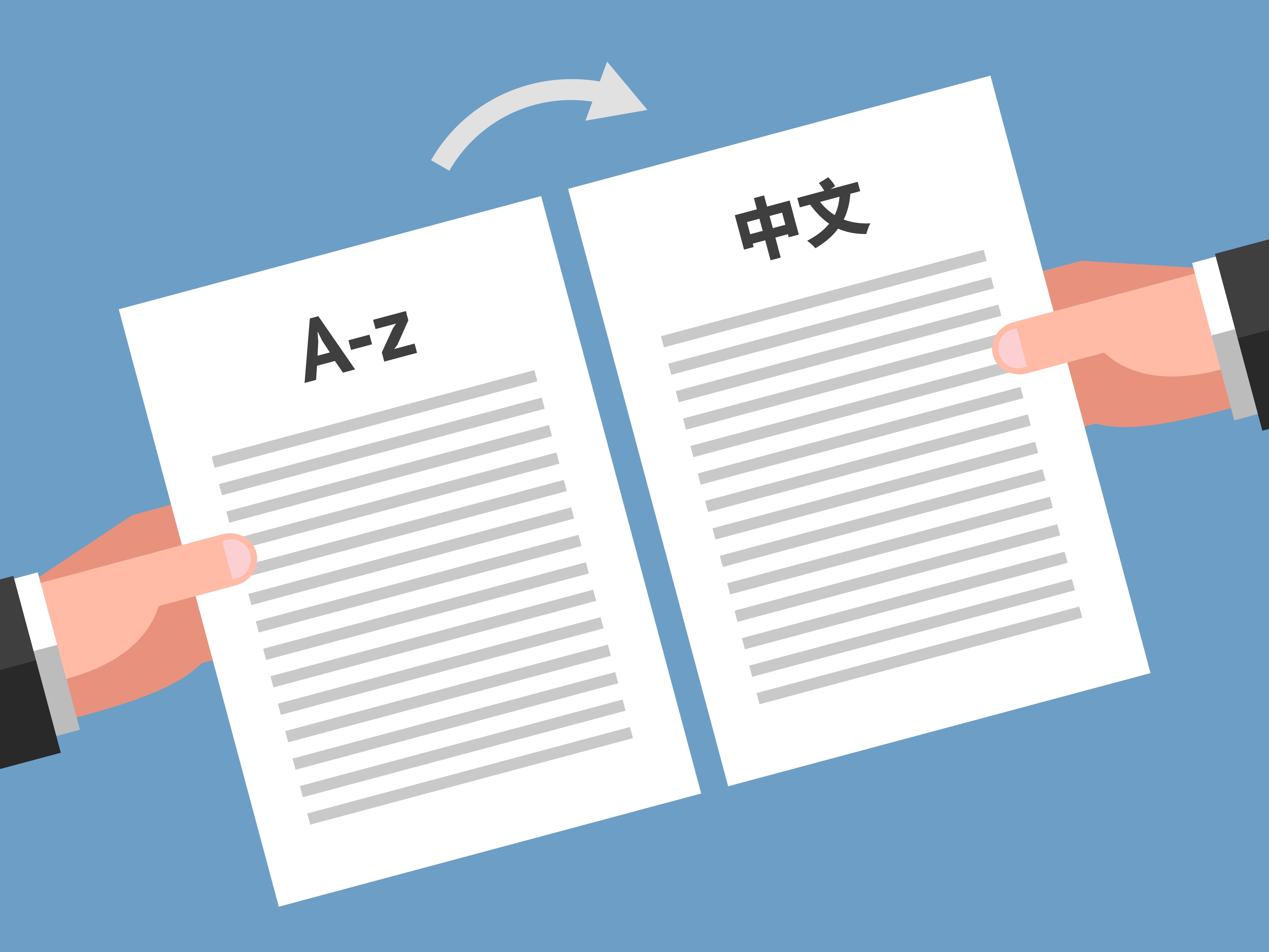
Machine translation of foreign languages has been good for a while. And yet human translators are still in demand. Why isn’t AI killing these jobs? And even if it isn’t, how is it reshaping them?
(Image credit: Vaselena)





Read more of this story at Slashdot.

© DeSean McClinton-Holland for The New York Times
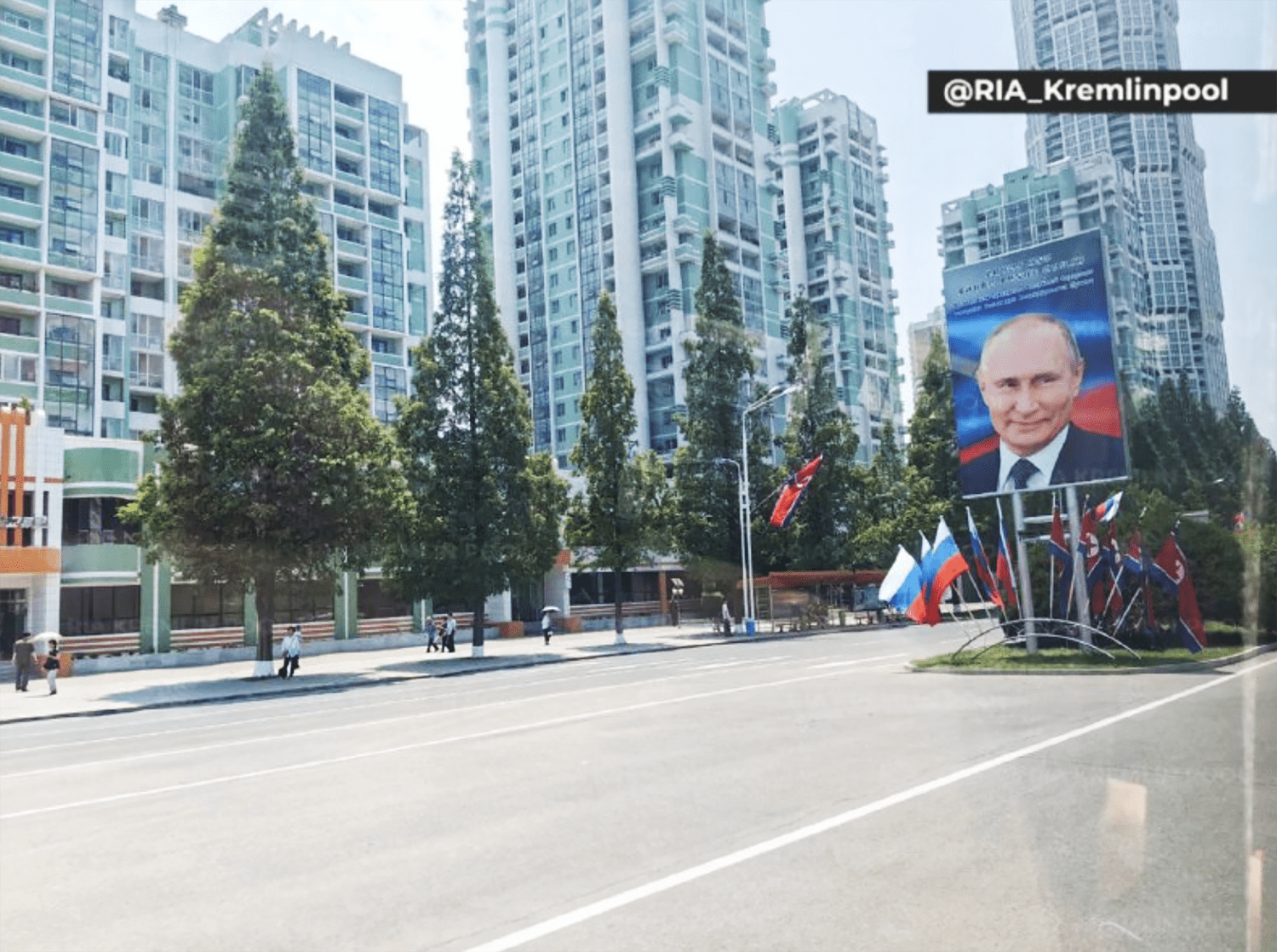

© AP
The ViewSonic XG272-2K-OLED benefits from practical design and tons of ports, but it can’t beat less expensive OLED monitors on image quality.
$899.99
2024 is clearly the year of gorgeous OLED gaming monitors, but this sudden explosion in options leaves gamers facing many choices with nearly identical specifications. ViewSonic’s XG272-2K-OLED stands apart from the alternatives with a semi-gloss LG WOLED panel and gobs of connectivity, though these features unfortunately bump up the price.
Further reading: Best gaming monitors 2024: Level up your display
The ViewSonic XG272-2K-OLED is yet another 27-inch OLED monitor with 2560×1440 resolution. This is essentially the industry standard among 27-inch OLED monitors (for now, at least). However, the XG272-2K-OLED is part of a new wave of monitors with an LG WOLED panel instead of Samsung’s QD-OLED.
It also differs from competitors on connectivity. Most monitors in this category have three or four video inputs and skip USB-C, but the ViewSonic includes two HDMI 2.1, two DisplayPort, and USB-C, plus three USB-A downstream ports. That’s far better than average, though it’s reflected in the monitor’s $899.99 MSRP.


IDG / Matthew Smith

IDG / Matthew Smith
IDG / Matthew Smith
The ViewSonic XG272-2K-OLED is available only in an attractive sheer white colorway that seems to split the difference between gaming and professional monitor design. It pairs a customizable RGB light and swooping vents with a conventional panel shape and small, unobtrusive stand. The result isn’t as cohesive as design leaders like the Alienware AW2725DF or Samsung’s new Odyssey OLED G8, but it’s eye-catching.
As mentioned, the XG272 is graced with a compact stand that minimizes the monitor’s footprint on your desk. It’s flat, too, so the desk space it occupies remains usable. The stand has a small cut-out for the monitor’s remote control (more on that in a bit) and provides significant ergonomic adjustment including height, tilt, swivel, and pivot. The monitor also has a 100mm x 100mm VESA mount for attaching a third-party monitor stand or arm.
ViewSonic doesn’t skimp on the XG272-2K-OLED’s connectivity. On the contrary, it might be the best reason to buy the monitor.
It has two HDMI 2.1 ports, two DisplayPort 1.4 ports, and one USB-C port with DisplayPort Alternate Mode and 15 watts of Power Delivery. That’s a total of five video inputs, all of which support the monitor’s maximum resolution and refresh rate.
The monitor also has three downstream USB-A ports, which is excellent. Most competitors have two USB-A ports or, in some cases, none at all. The USB-A ports can be accessed over the USB-C port, which makes the XG272 a useful USB hub for a laptop, or over a USB-B connection, which is useful for connecting a desktop PC. The USB-C ports limited Power Delivery is a downside, though, as it’s not enough to reliably charge even the most miserly laptops.
ViewSonic’s on-screen menu system is logically arranged and well-labeled, though the font is a bit small. It can be accessed with a joystick centered on the lower bezel or the bundled remote control. The remote is an excellent feature for people who plan to change settings quickly, and the stand even includes a nook for the remote. However, the remote felt cheap and didn’t respond quickly to input. The remotes paired with some BenQ Mobiuz and Samsung M8 monitors are more responsive.
The on-screen menu offers significant image quality customization, but I wasn’t happy with some of ViewSonic’s decisions. Color temperature customization is included, but the color temperature settings have vague labels instead of numerical values (the manual clarifies this, but the overall range of preset color temperature adjustment is less than ideal). Gamma adjustment wasn’t available, and the monitor also lacks DCI-P3 and AdobeRGB presets. Six-axis color saturation adjustment is available, however.
Gamers will find a lot to dig into. The monitor has a black stabilizer feature (which increases the brightness of dark areas of the display to make foes easier to see). It also has a crosshair and several custom aspect ratio modes including a 24-inch 16:9 mode and 19-inch 4:3 mode. There’s also several VRR and BFI settings, which I’ll discuss in the motion clarity section of this review.
A pair of three-watt speakers are included, but they’re not great. The speakers are better understood as a back-up for situations where other speakers are unavailable than a sound system you’d want to use day-to-day.


IDG / Matthew Smith

IDG / Matthew Smith
IDG / Matthew Smith
The ViewSonic XG272-2K-OLED has an LG WOLED panel similar to the Asus ROG Strix XG27AQDMG though, unlike the Asus, ViewSonic opts for an anti-glare finish. The XG272’s overall performance is similar to the ROG Strix XG27AQDMG and tends to slightly lag QD-OLED monitors in SDR content, though the difference is often so slim that most gamers wouldn’t notice it.
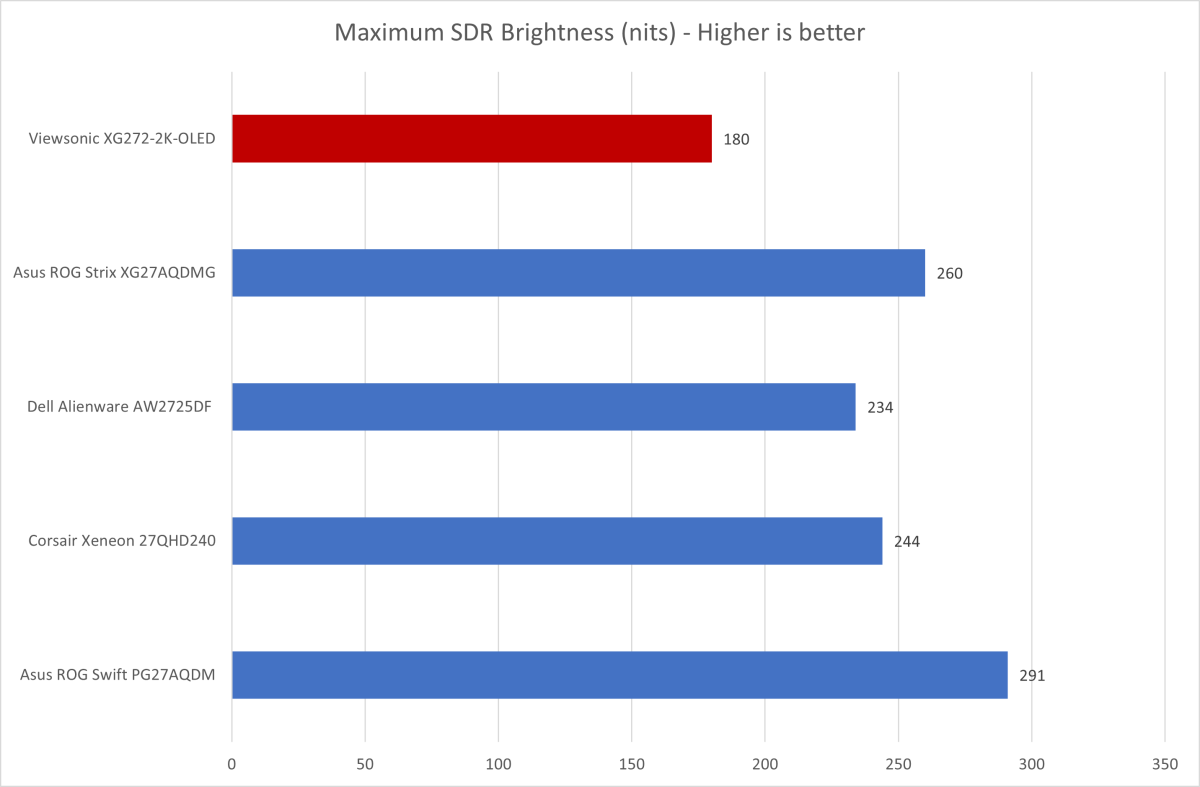

IDG / Matthew Smith

IDG / Matthew Smith
IDG / Matthew Smith
First up is brightness, and here the ViewSonic XG272-2K-OLED reached a disappointing peak brightness of 180 nits in SDR. That’s low even among OLED monitors, which tend towards a much lower peak brightness in SDR than most monitors.
ViewSonic advertises up to 250 nits, and I was able to get close to that figure in some of the monitor’s image quality presets, such as the Vibrant mode. However, the presets that offer a higher level of brightness aren’t very attractive, and I wasn’t able to reach over 200 nits in the standard image mode even with the monitor’s energy saving features turned off.
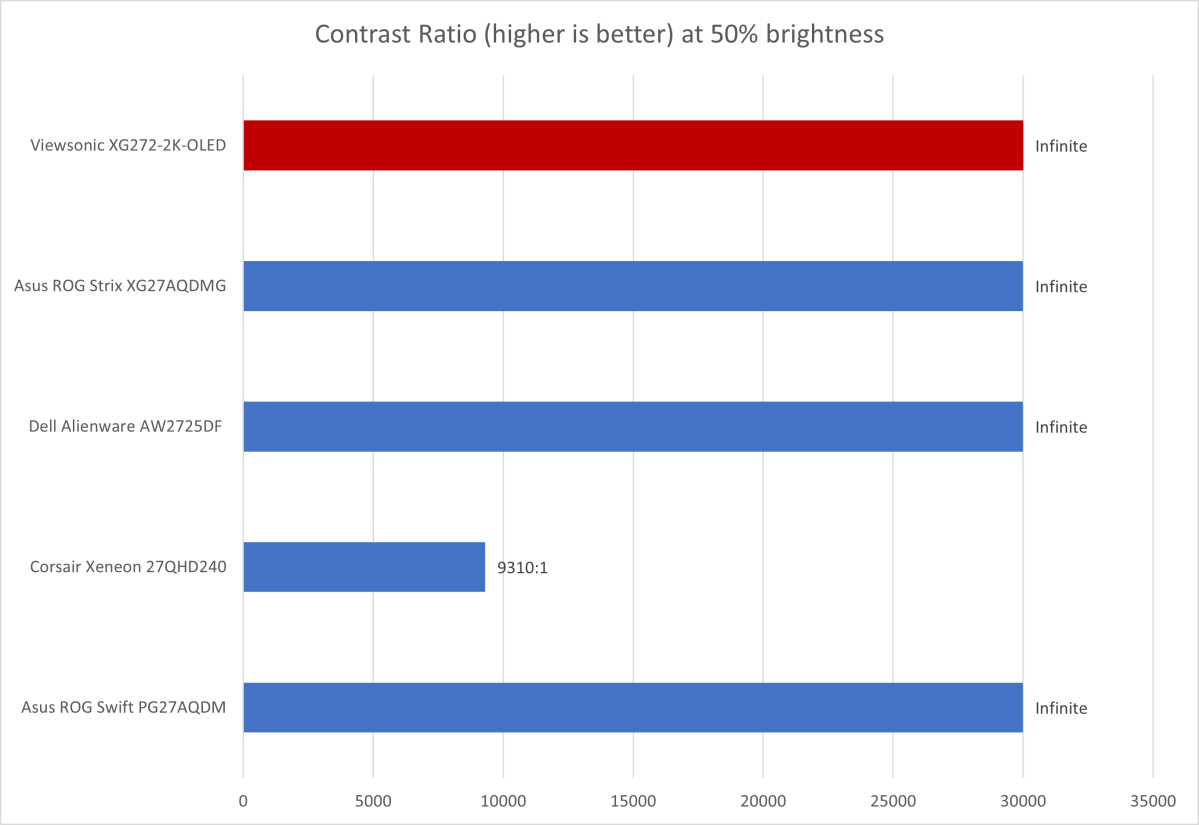

IDG / Matthew Smith

IDG / Matthew Smith
IDG / Matthew Smith
Contrast is a traditional strength of OLED, as the technology can achieve a “perfect” black level of zero nits. Put differently, an OLED panel can reduce the brightness of each individual pixel to zero, and do so independently of any adjacent pixel. The result is a realistic, immersive look that’s well-suited to games, movies, photographs, and content creation.
But this perk is shared by all modern OLED monitors. I haven’t tested all the OLED monitors available right now, but I’ve tried quite a few, and all monitor’s I’ve tried with panels from the most recent generations of Samsung QD-OLED and LG WOLED technology have excellent contrast.
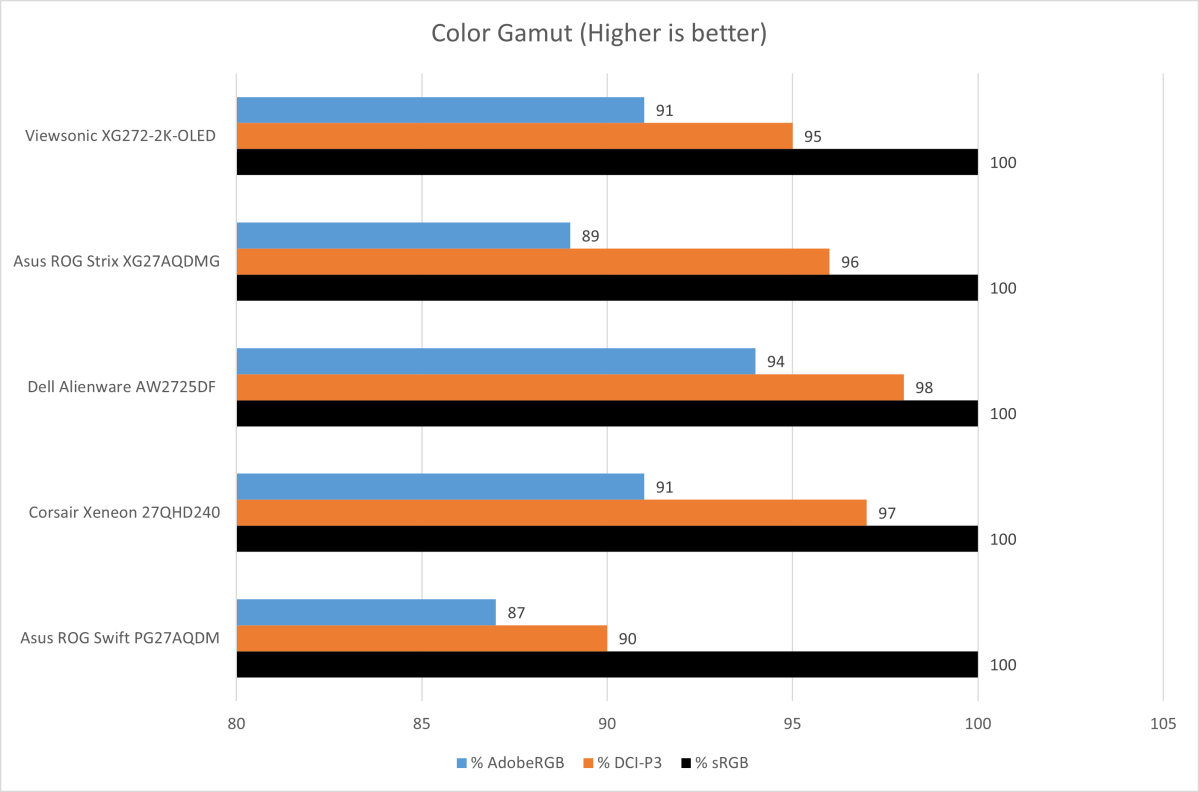

IDG / Matthew Smith

IDG / Matthew Smith
IDG / Matthew Smith
The XG272’s color gamut spanned 100 percent of sRGB, 95 percent of the DCI-P3 and 91 percent of AdobeRGB. These are excellent results and on par with the Asus ROG Strix XG27AQDMG, but behind QD-OLED monitors like the Alienware AW2725DF.
In practice, I don’t think the XG272’s color gamut will be an obstacle for gamers, but content creators should keep it in mind. The XG272’s gamut is good, but QD-OLED monitors with better performance are available at the same price.
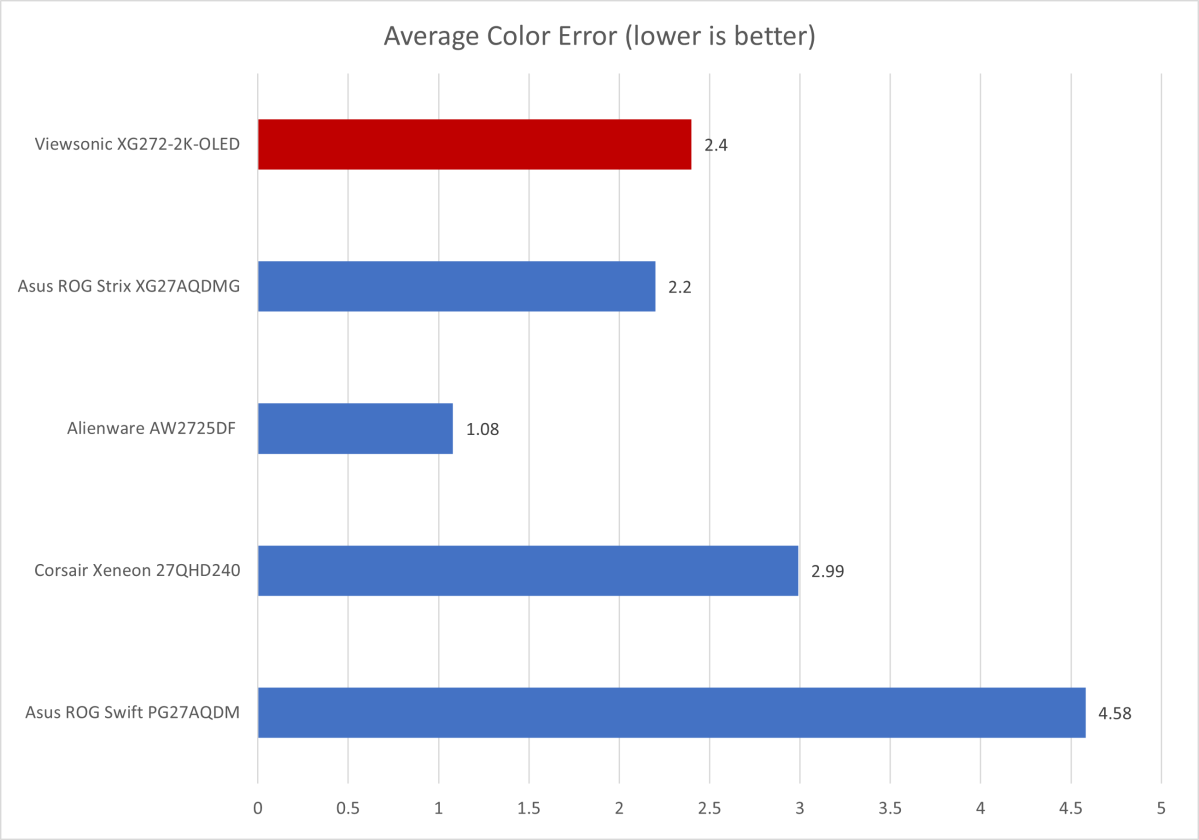

IDG / Matthew Smith

IDG / Matthew Smith
IDG / Matthew Smith
Color accuracy is another sore spot, as the XG272 comes in behind QD-OLED monitors. Its performance is more similar to the Asus ROG Strix XG27AQDMG, which also has a WOLED panel.
As with color gamut, the XG272’s color accuracy is still sufficient to provide an attractive, alluring image. I doubt most people, myself included, would ever notice an issue without close study of test images and calibration results. Still, the XG272 is not the best option if out-of-box color accuracy is important to you.
The XG272’s color issues are reinforced by its color temperature and gamma results. The monitor’s default color temperature came in at 6900K, which is cooler than the preferred target of 6500K. I also measured a gamma curve of 2.1, below the target of 2.2, which means content will look slightly brighter and more luminous than it should (though the difference is too small to notice in many situations). ViewSonic provides options to calibrate color temperature and gamma but, as mentioned earlier, the specifics of the monitor’s controls make it a bit difficult to tune these aspects of image quality. Calibration software may be required to dial in the image.
Sharpness is an issue. Pixelation and color fringing was noticeable when reading small fonts and along some high-contrast borders in productivity software (it’s especially noticeable in Microsoft Excel). All current 27-inch 1440p OLED monitors share this problem, which is caused by the unusual subpixel layout used by Samsung QD-OLED and LG WOLED panels. Monitors with a higher resolution, like the 32-inch 4K Alienware AW3225QF, tend to side-step this problem, but it remains an issue at 1440p. With that said, I felt the XG272 was ever-so-slightly better than the ROG Strix XG27AQDMG.
On balance, the ViewSonic XG272-2K-OLED’s SDR image quality is excellent but behind the best QD-OLED monitors, such as the Alienware AW2725DF. The reality is that any of the OLED monitors listed in the graphs above will deliver a jaw-dropping improvement if you’re upgrading from an older IPS-LCD or VA-LCD panel. Still, the benchmarks matter, and the XG272 suffers several minor defeats when compared to its peers.
The ViewSonic XG272-2K-OLED delivered remarkable brightness in HDR tests. It achieved a maximum brightness of 1064 nits in a 10 percent window, meaning 10 percent of the display was lit (the rest displayed a uniform black image at zero nits). It also hit 541 nits in a 50 percent window and sustained 249 nits when the entire display was lit.


IDG / Matthew Smith

IDG / Matthew Smith
IDG / Matthew Smith
These are excellent results. The XG272’s peak brightness in a 10 percent window beats the Asus ROG Strix XG27AQDMG, which hit 724 nits, and obliterates the Alienware AW2725DF. In fact, the XG272 sets a new record for OLED monitor brightness in a 10 percent window. However, the Asus monitor was brighter when 50 percent of 100 percent of the display was lit.
While these figures are excellent, I was less impressed by the XG272’s real-world performance. The test clips I use for evaluating this, which includes the “Gargantua” scene from Interstellar and the “Into the Storm” scene from Mad Max: Fury Road, showed less detail in bright areas of the scene than with the Asus ROG Strix XG27AQDMG.
I also noticed the XG272 struggled with SDR apps when HDR was turned on. The image was desaturated and gamma scaling was all over the map, which caused SDR apps to appear too dark. The XG272 didn’t detect when I flipped HDR on or off in the Windows 11 settings, either, so I had to select the monitor’s HDR mode.
The XG272’s HDR performance is a bit of a mix as a result. Though it can reach an excellent level of HDR brightness, the monitor’s HDR implementation is rough around the edges, and the Asus ROG Strix XG27AQDMG remains a better choice for HDR content.
Gamers will enjoy the ViewSonic XG272-2K-OLED’s maximum refresh rate of 240Hz and lightning-quick gray-to-gray pixel response times of just 0.02 milliseconds. These traits provide an exceptionally clear, crisp image. Small, fast objects are easy to track. Scrolling test images from DOTA 2 and League of Legends showed that fine elements, like character names and hit point bars, are legible while scrolling across the map, though clarity still has room for improvement.
The monitor has a black frame insertion (BFI) feature that can flicker the display at high frequencies to reduce perceived motion clarity. Unfortunately, it only operates up to a maximum refresh rate of 120Hz, which makes the features less useful. I didn’t notice much difference in clarity between 120Hz with BFI on and 240Hz with BFI off, which was also true of the Asus ROG Strix XG27AQDMG. However, this feature might still be useful if you’re playing a demanding game that can achieve a frame rate above 120 frames per second.
Adaptive Sync is supported, as well, and the XG272 has official support for Nvidia G-Sync Compatible and AMD FreeSync Premium Pro. Competing monitors also tend to work with both, but some manufacturers don’t bother with certification. Official support for both standards provides some peace of mind for gamers.
The ViewSonic XG272-2K-OLED is a strong WOLED monitor with several features that could make it alluring to specific gamers. It has lots of connectivity, including a USB-C port and several USB-A ports. ViewSonic also provides a compact ergonomic stand and a remote control. These features inflate the price, however, and the XG272’s overall image quality isn’t better than less expensive competitors like the Asus ROG Strix XG27AQDMG. That narrows the ViewSonic’s appeal. But if you need a lot of connectivity, or you spot the monitor on sale for a price closer to its competition, the XG272 is a solid choice.

Modern laptop designs are a far cry from their predecessors, but only because it’s been a long, iterative process with many major milestones along the way.
The first laptop, the first thin-and-light design, the first 2-in-1 laptop, the first business laptop—they all made their marks on the industry and helped bring us to where we are today.
More like this: The best laptops to get right now
Let’s take a look back at some of the most important, innovative, and iconic laptops in history and how they got us to our current state of high speeds, high connectivity, and incredible battery life.
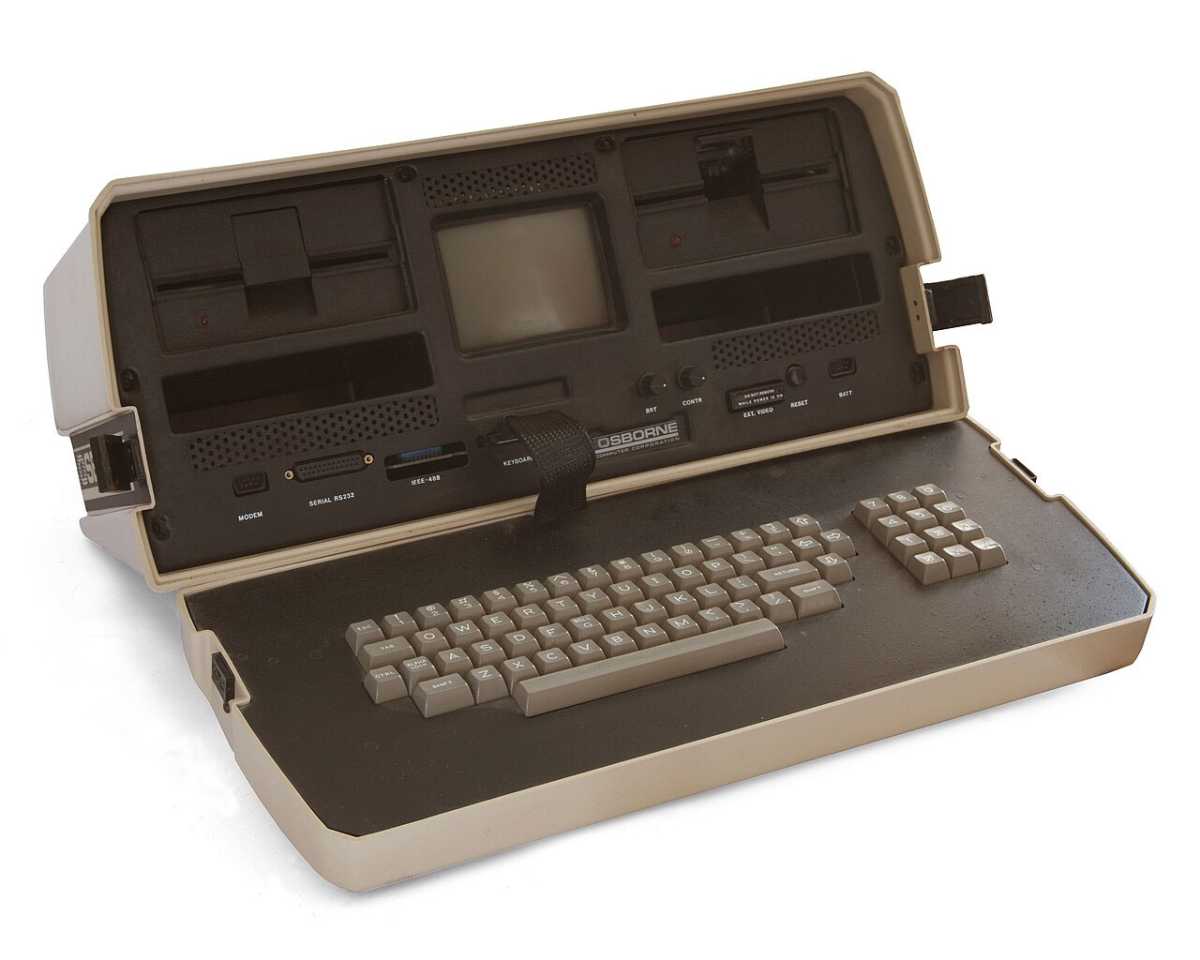

Bilby / Wikimedia

Bilby / Wikimedia
Bilby / Wikimedia
There’s some debate as to what constitutes the “first laptop” or “first portable computer,” but for many it’s the Osborne 1.
Sure, it required a mains power connection and lacked an internal battery, but it was designed to be transported around for computing in different locations, even if it couldn’t be used on the go.
The Osborne 1 was advertised as the only computer that could fit under an airline seat. It weighed close to 25 pounds—so you wouldn’t have wanted to use it on your lap—but that was “portable” for its time.
It included a 4MHz Zilog Z80 processor, 64KB of RAM, and used 5.25-inch floppy disks for storage. Its display was a 5-inch monochrome CRT that could support 52×24 characters of text.
Priced at $1,795 at its launch (about $4,960 in today’s money), the Osborne 1 made waves for bundling around $1,500 worth of software—including a word processor—making the whole package tremendously valuable for early adopters.
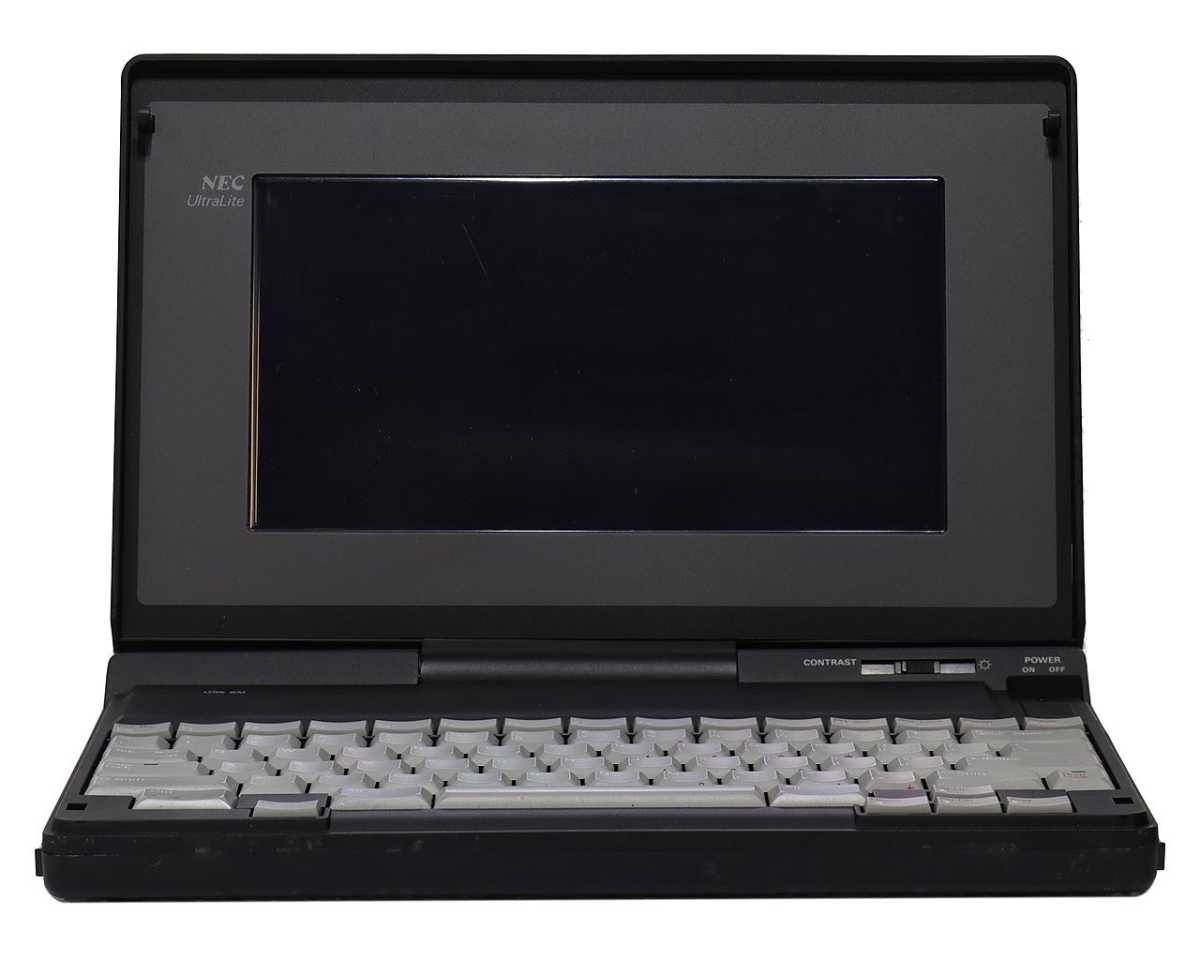

DigitalIceAge / Wikimedia

DigitalIceAge / Wikimedia
DigitalIceAge / Wikimedia
Close to a decade after the Osborne 1 debuted, the NEC UltraLite revolutionized the industry with a design that doesn’t look all that distinct from modern laptops.
The NEC UltraLite is credited as the first true “notebook” laptop with its clamshell design that had its screen on the top half of the system and its keyboard on the bottom half.
Built around MS-DOS 3.3, the UltraLite was powered by an NEC V30 processor that could operate at up to 8.14MHz. Storage was handled by an internal non-volatile RAM drive (an early example of solid state storage) and optionally 3.5-inch floppy disks. The RAM drive required its own battery (with a suggested weekly recharge) to hold its data.
This iconic laptop also featured an LCD display, which came with a resolution of 320×200 or 640×200, depending on the model.
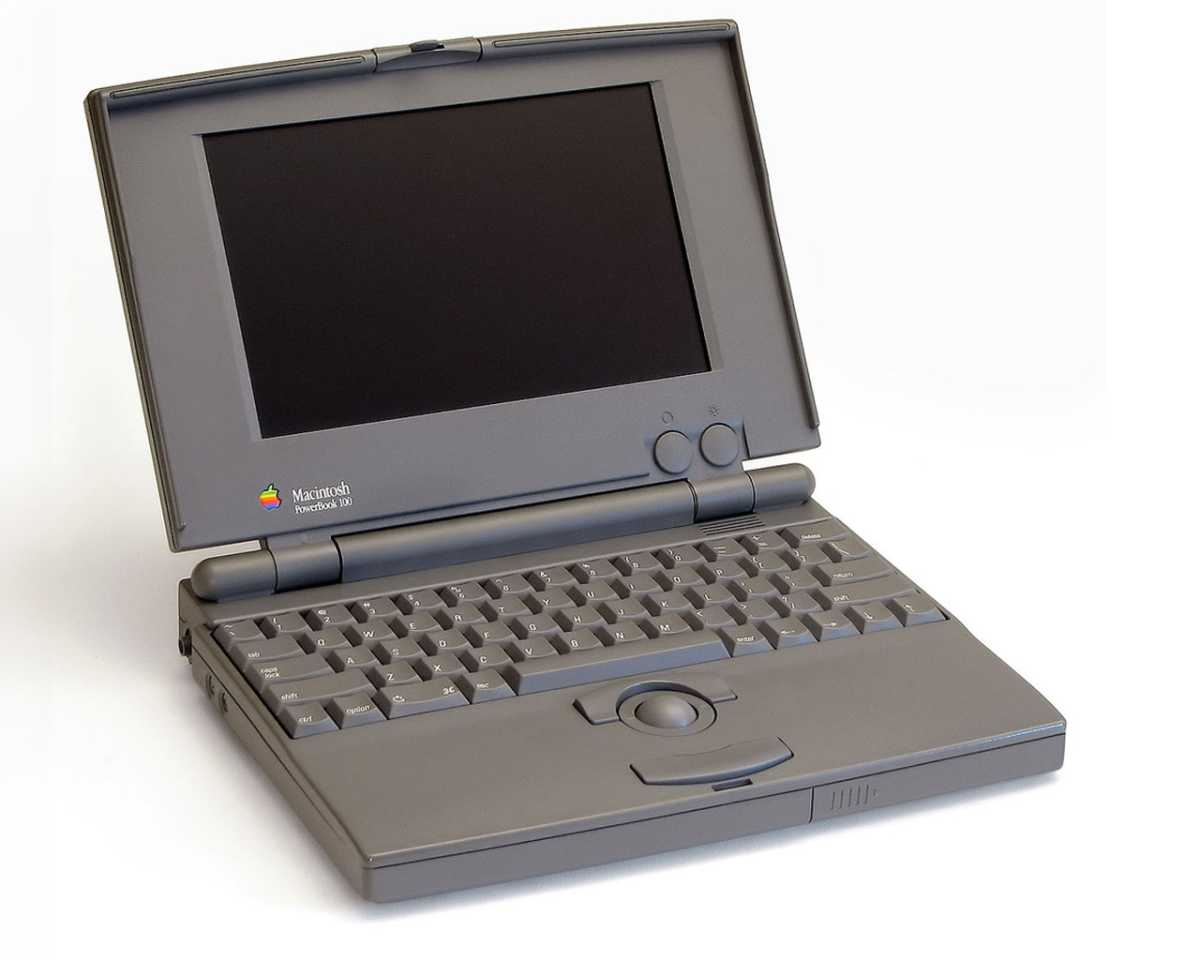

Apple

Apple
Apple
While Apple’s Macintosh Portable from 1989 was bigger and more powerful, its high price and bulky design made it less of an iconic design than its leaner, more affordable sibling: the PowerBook 100.
The Apple PowerBook 100 struck a great balance between performance, portability, and price, all while introducing some unique features that are still common in modern laptops today.
The PowerBook 100 came with a palm rest and trackball navigation, much-more akin to the touchpad designs now used by almost all laptops. It featured a Motorola 68000 processor operating at up to 16MHz, up to 8MB of RAM, and a 20-40MB SCSI hard drive.
It had a 9-inch monochrome LCD display with a 640×400 resolution, and it weighed 5.1 pounds all-in. That would be heavy today, but it was slight for its time, making it a real hit among professionals.
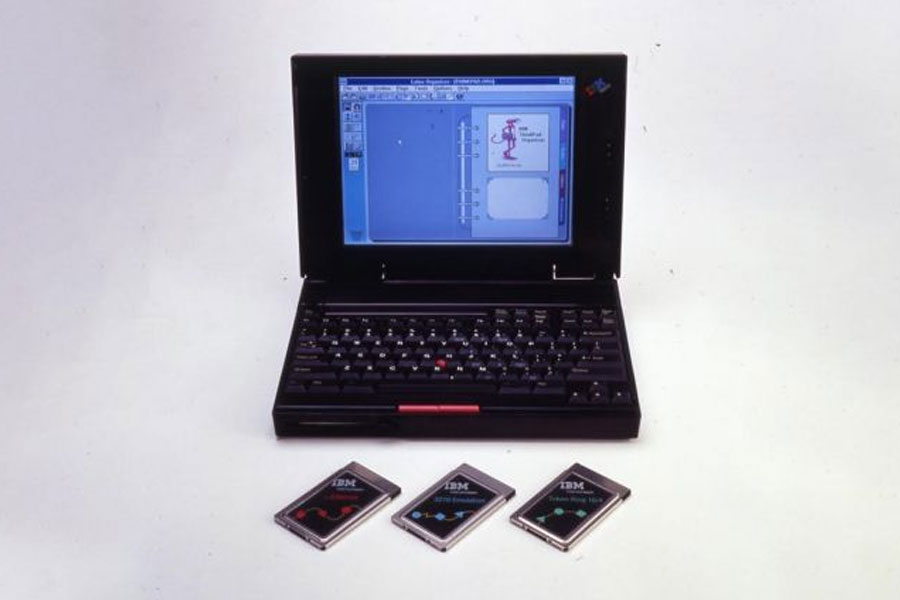

IBM

IBM
IBM
The ThinkPad range might be associated with Lenovo today, but it had its humble beginnings in the engineering labs at IBM.
The original IBM ThinkPad 700C was launched in 1992 and became an instant hit. It was designed to look like a cigar box, with a squared-off chassis and professional, utilitarian design. While it might not be the most exciting design today, it was revolutionary for the time.
The ThinkPad drew praise for its active matrix color display that delivered rich colors and crisp text. Built around the Intel 486SLC 25MHz processor, the ThinkPad 700C came with up to 16MB of RAM, had a Western Digital WD90C26 graphics processor, and 20MB of solid state storage.
It wasn’t as svelte as some other designs of the time, but at 7.6 pounds, it was hardly the heaviest laptop on the market.
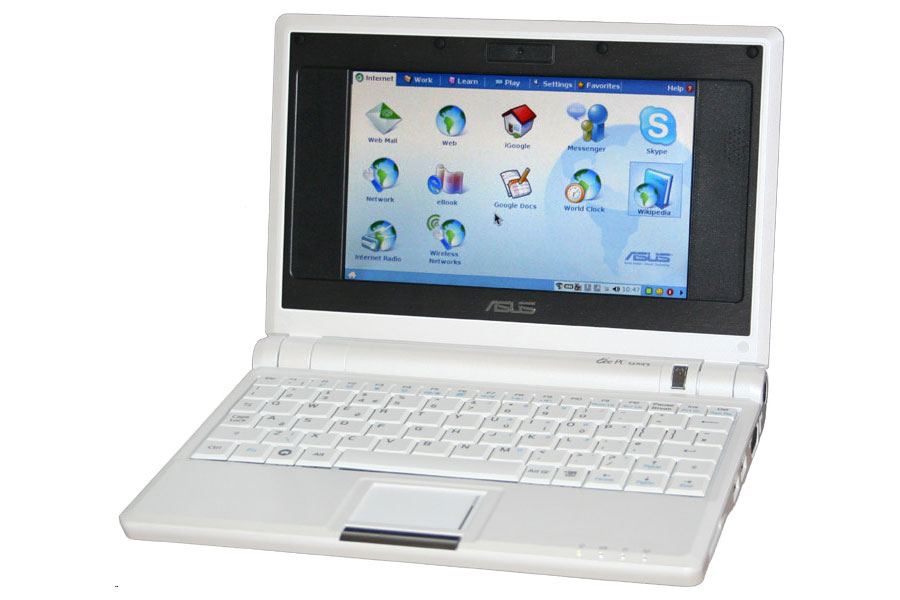

Red / Wikimedia

Red / Wikimedia
Red / Wikimedia
The Asus Eee PC was the first ultra-small netbook computer, ushering in a new form factor that surged in popularity during the late 2000s (up until tablets eventually took over).
It weighed less than two pounds and had a compact 7-inch screen. It wasn’t particularly powerful, but its lightweight Linux operating system kept it relatively lean and functional, making it a big hit with students and traveling professionals.
Although the netbook form factor was only popular for a few years, models like the Eee PC informed future laptops and helped them trend towards thinner, lighter designs that prioritized functional portability.


Dell

Dell
Dell
The Dell XPS 13 is an iconic design today, and it made a big splash with its very first iteration as the world’s first official Ultrabook (a term Intel had recently coined).
When it debuted, the XPS 13 set a new standard for sleek aesthetics with strong performance and its “InfinityEdge” display that all but eliminated bezels, giving the display a uniquely clean look.
It also came with strong battery life and used unique materials like carbon fiber and silicon to provide a lightweight but comfortable laptop design.
The XPS 13 would go on to influence laptop designs for many generations to come, and the XPS series remains one of the premier laptop lines for compact professionalism today.


Apple

Apple
Apple
Modern MacBooks are known for their high-resolution “Retina” displays, and that’s all thanks to the 2012 MacBook Pro.
Apple had several popular generations of powerful laptops in earlier MacBook Pros, but it was the 2012 version that introduced the idea of Retina displays: a display with a higher-than-average pixel density so as to make for a much sharper image.
The increased visual clarity not only helped these MacBook Pros stand out from similarly priced peers, but also raised the expectations of laptop buyers in the future. The result? Higher-resolution screens became a must-have in premium laptop designs.


Razer

Razer
Razer
Even the best gaming laptops are typically heavy and cumbersome with questionable battery life, but the 2013 Razer Blade proved that they didn’t have to be.
At just four pounds, this 14-inch gaming laptop offered strong gaming performance, an attractive design, and impressive battery life for a gaming machine—up to six hours with some configurations.
The Razer Blade ticked most other boxes, too, with a strong selection of contemporary ports (though notably dropping the Ethernet jack) and fast wireless connectivity.
The backlit keyboard was responsive and comfortable for both typing and gaming, and the overall design was sleek and looked cool without going overboard with the gamer aesthetic.
Further reading: The best gaming laptops right now
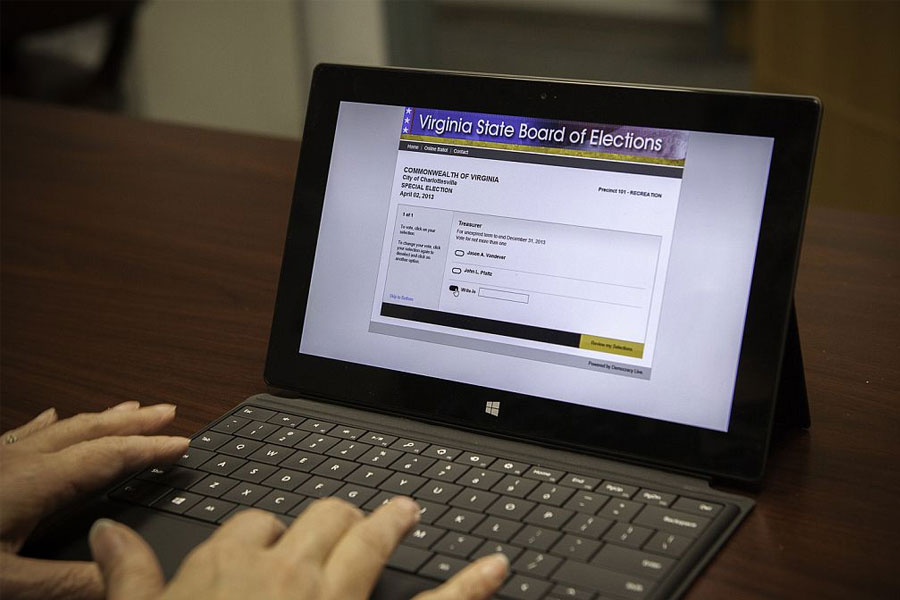

Microsoft

Microsoft
Microsoft
Microsoft had been trying to get its Surface line of products off the ground for years with dedicated tablets, but it was the Surface Pro and its capable 2-in-1 design that helped it find its footing.
The Surface Pro worked well as both a laptop and tablet, and with its kickstand could be a versatile do-it-all device in ways that previous 2-in-1s just couldn’t. It also helped invigorate the 2-in-1 scene, which is today one of the most popular types of modern laptops.
To be fair, the first-generation Surface Pro wasn’t an ideal device, with concerns about its weight, battery life, price, and need for a keyboard as an additional accessory. But it still left a major impact on the industry and helped shape the future of laptop designs like few others.


Apple

Apple
Apple
When Apple moved its MacBooks away from Intel chips to its own Arm-based chip designs, it was a real game changer for the industry. Not only was it a titanic shift of major corporations, but it also showed that Intel and AMD had serious new competition to consider.
This was highlighted more than ever with the launch of the MacBook Air M1 in 2020, which brought MacBook Pro-like power to Apple’s most affordable and most portable laptops, offering a compelling alternative to mid-range Windows designs.
It wasn’t just that these new chips were powerful, though—they were also incredibly efficient. Apple’s M1 MacBooks could boast up to 20 hours of battery life while competing on performance in a thin and light design.
All of this helped to light fires under both Intel and AMD to seek greater laptop efficiency in recent years, and it led to much-longer battery life metrics in modern laptop designs.
Honestly, there were many other iconic laptop designs that we had to leave out of this list, plus several recent-generation laptops that were too early to put on this list but could end up on it in the future.
Will it be Framework laptops, with their modular, upgradeable components? Foldable 3-in-1 designs? Or something else altogether? We’ll have to wait and see, but one thing is clear: laptops are still evolving and we’re excited about it.
Read next: Meet Spacetop, a radical new laptop with no screen

You may have heard of or played the classic smartphone game, Heads Up!, in a line at an amusement park or at a party. Now, you can get it for your PC or TV screen to turn the party up a notch! We’re offering the Heads Up! Phones Down Edition for $20 off.
In the Phones Down Edition, players turn their backs to the computer or TV screen while friends and family offer clues to help them guess the word or phrase. It’s a souped-up version of Charades, where absolutely everyone can play, regardless of age or knowledge. It’s a simple party game that includes everyone, with more than 90 decks of cards covering pop culture, movies, trivia, celebrities, animals, and more topics. You can even build your own deck or randomize the cards to keep everyone on their toes!
Bring on the party! Right now, you can get Heads Up! Phones Down Edition for 52% off $39 at just $19.
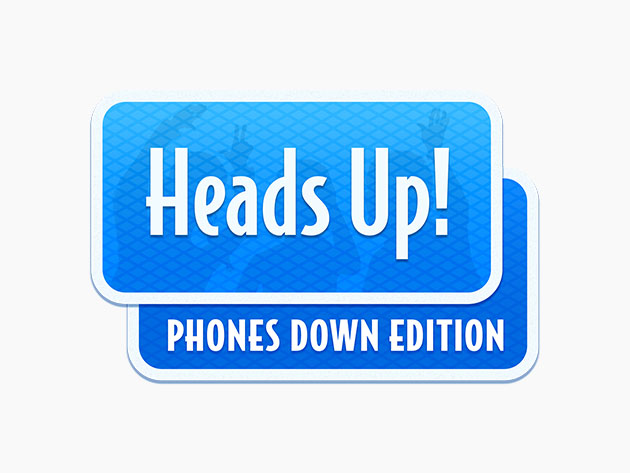


Heads Up! Phones Down Edition: Steam Key for PC Gaming – $19
StackSocial prices subject to change.

Learning a new language can be a great investment in your personal and professional development. Whether you work at a company that’s about to start doing business abroad or you’re taking an international vacation this summer, learning the language can be a great asset. And right now, you can get a lifetime subscription to Babbel Language Learning for $450 off for a limited time.



Babbel is the world’s top-grossing language learning software, with more than ten million users worldwide. Developed by more than 100 expert linguists, it takes a practical approach to 14 languages, allowing you to learn through practical, bite-sized lessons that fit easily into your schedule. Focusing on vocabulary you’ll actually use and a simple curriculum, you can become conversational in a new language in as little as 30 days with daily practice.
Learn a new language in your own time. From 6/18 through 11:59 pm PT on 6/26, you can get a lifetime subscription to Babbel Language Learning for just $149.97 (reg. $599).



Babbel Language Learning: Lifetime Subscription (All Languages) – $149.97
StackSocial prices subject to change.

MIT Technology Review Explains: Let our writers untangle the complex, messy world of technology to help you understand what’s coming next. You can read more from the series here.
The World Health Organization’s new chatbot launched on April 2 with the best of intentions.
A fresh-faced virtual avatar backed by GPT-3.5, SARAH (Smart AI Resource Assistant for Health) dispenses health tips in eight different languages, 24/7, about how to eat well, quit smoking, de-stress, and more, for millions around the world.
But like all chatbots, SARAH can flub its answers. It was quickly found to give out incorrect information. In one case, it came up with a list of fake names and addresses for nonexistent clinics in San Francisco. The World Health Organization warns on its website that SARAH may not always be accurate.
Here we go again. Chatbot fails are now a familiar meme. Meta’s short-lived scientific chatbot Galactica made up academic papers and generated wiki articles about the history of bears in space. In February, Air Canada was ordered to honor a refund policy invented by its customer service chatbot. Last year, a lawyer was fined for submitting court documents filled with fake judicial opinions and legal citations made up by ChatGPT.
The problem is, large language models are so good at what they do that what they make up looks right most of the time. And that makes trusting them hard.
This tendency to make things up—known as hallucination—is one of the biggest obstacles holding chatbots back from more widespread adoption. Why do they do it? And why can’t we fix it?
To understand why large language models hallucinate, we need to look at how they work. The first thing to note is that making stuff up is exactly what these models are designed to do. When you ask a chatbot a question, it draws its response from the large language model that underpins it. But it’s not like looking up information in a database or using a search engine on the web.
Peel open a large language model and you won’t see ready-made information waiting to be retrieved. Instead, you’ll find billions and billions of numbers. It uses these numbers to calculate its responses from scratch, producing new sequences of words on the fly. A lot of the text that a large language model generates looks as if it could have been copy-pasted from a database or a real web page. But as in most works of fiction, the resemblances are coincidental. A large language model is more like an infinite Magic 8 Ball than an encyclopedia.
Large language models generate text by predicting the next word in a sequence. If a model sees “the cat sat,” it may guess “on.” That new sequence is fed back into the model, which may now guess “the.” Go around again and it may guess “mat”—and so on. That one trick is enough to generate almost any kind of text you can think of, from Amazon listings to haiku to fan fiction to computer code to magazine articles and so much more. As Andrej Karpathy, a computer scientist and cofounder of OpenAI, likes to put it: large language models learn to dream internet documents.
Think of the billions of numbers inside a large language model as a vast spreadsheet that captures the statistical likelihood that certain words will appear alongside certain other words. The values in the spreadsheet get set when the model is trained, a process that adjusts those values over and over again until the model’s guesses mirror the linguistic patterns found across terabytes of text taken from the internet.
To guess a word, the model simply runs its numbers. It calculates a score for each word in its vocabulary that reflects how likely that word is to come next in the sequence in play. The word with the best score wins. In short, large language models are statistical slot machines. Crank the handle and out pops a word.
The takeaway here? It’s all hallucination, but we only call it that when we notice it’s wrong. The problem is, large language models are so good at what they do that what they make up looks right most of the time. And that makes trusting them hard.
Can we control what large language models generate so they produce text that’s guaranteed to be accurate? These models are far too complicated for their numbers to be tinkered with by hand. But some researchers believe that training them on even more text will continue to reduce their error rate. This is a trend we’ve seen as large language models have gotten bigger and better.
Another approach involves asking models to check their work as they go, breaking responses down step by step. Known as chain-of-thought prompting, this has been shown to increase the accuracy of a chatbot’s output. It’s not possible yet, but future large language models may be able to fact-check the text they are producing and even rewind when they start to go off the rails.
But none of these techniques will stop hallucinations fully. As long as large language models are probabilistic, there is an element of chance in what they produce. Roll 100 dice and you’ll get a pattern. Roll them again and you’ll get another. Even if the dice are, like large language models, weighted to produce some patterns far more often than others, the results still won’t be identical every time. Even one error in 1,000—or 100,000—adds up to a lot of errors when you consider how many times a day this technology gets used.
The more accurate these models become, the more we will let our guard down. Studies show that the better chatbots get, the more likely people are to miss an error when it happens.
Perhaps the best fix for hallucination is to manage our expectations about what these tools are for. When the lawyer who used ChatGPT to generate fake documents was asked to explain himself, he sounded as surprised as anyone by what had happened. “I heard about this new site, which I falsely assumed was, like, a super search engine,” he told a judge. “I did not comprehend that ChatGPT could fabricate cases.”
Read more of this story at Slashdot.
Read more of this story at Slashdot.
Read more of this story at Slashdot.


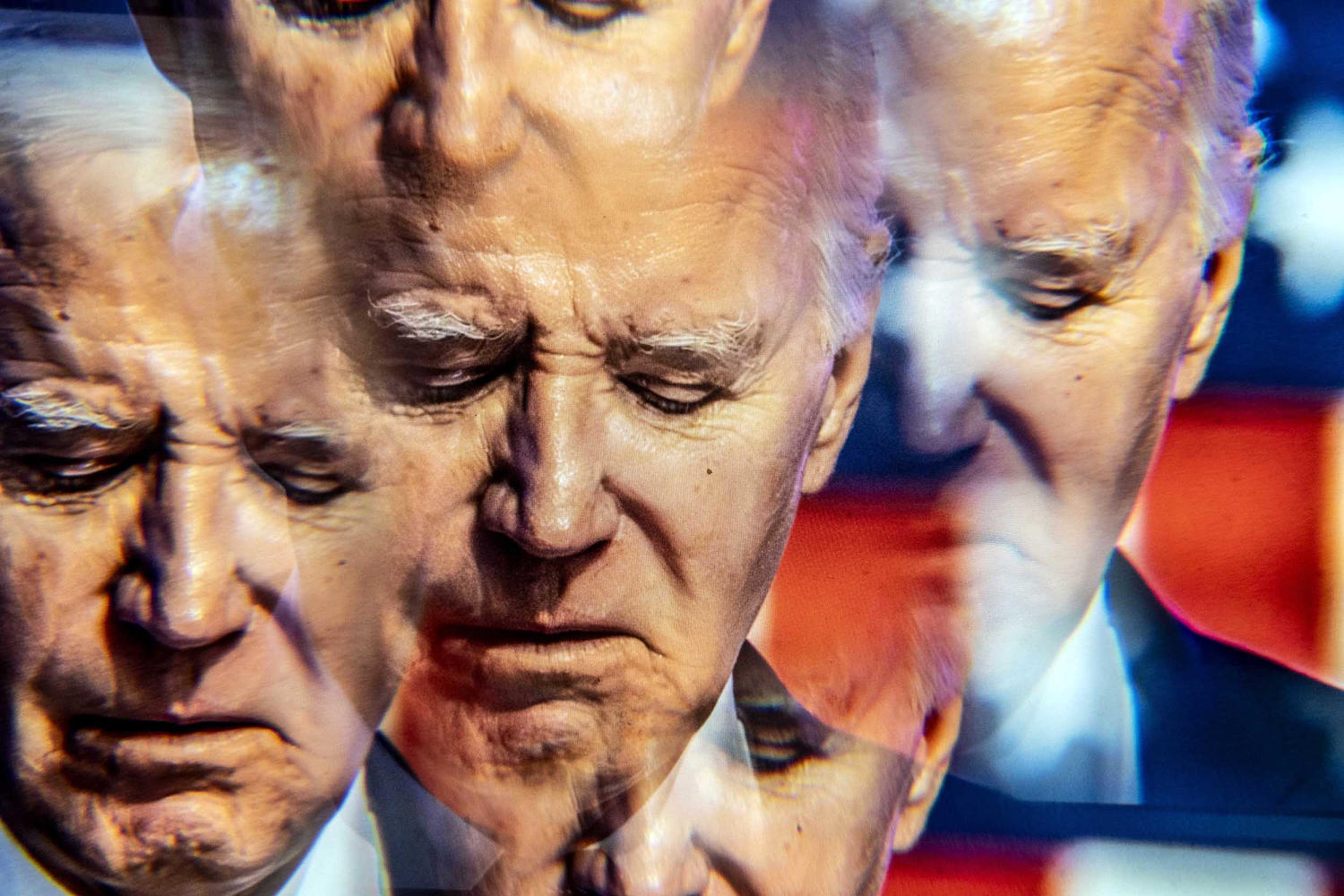



The controversial practice dates back to the 1990s when Apple introduced a service called Watson that critics say ripped off another company’s tool. Since then, small apps have said it has become a pattern.
(Image credit: NIC COURY/AFP via Getty Images)


Enlarge / Ryan Gosling in The Fall Guy. (credit: Universal Pictures)
Ryan Gosling plays a Hollywood stuntman in the new action comedy The Fall Guy, a loose adaptation of the popular 1980s TV series of the same name starring Lee Majors. Gosling even did a few of his own stunts, although professional stunt performers handled the most dangerous sequences. It's their job to assume the risk so the stars don't get injured but that can translate into a high rate of head injuries in particular. According to a study published in the Journal of Occupational Medicine and Toxicology, a significant fraction of stunt performers never report such injuries, largely because it's a competitive industry, and they are afraid of losing work. The impacts can lead to more serious cognitive issues later in life.
“Many stunt performers are afraid to report their injuries, especially head trauma, in fear they will be put on a do-not-hire list or looked at as a liability,” said co-author Jeffrey Russell of Ohio University. “The more injuries or trauma, the harder it may be to find work. But that should not be how it is; production companies and their unions should be ensuring stunt performers are taken care of and not reprimanded for any injuries sustained on the job.”
The work builds on Russell's prior research, published last year, looking at the prevalence of head trauma and concussion in stunt performers and how well such injuries are managed. The prevalence of such injuries means that stunt performers are at high risk for chronic traumatic encephalopathy (CTE)—a degenerative brain disease associated with a history of repetitive head impacts that is a cause of much concern in collision sports like football and ice hockey—over the course of their careers.